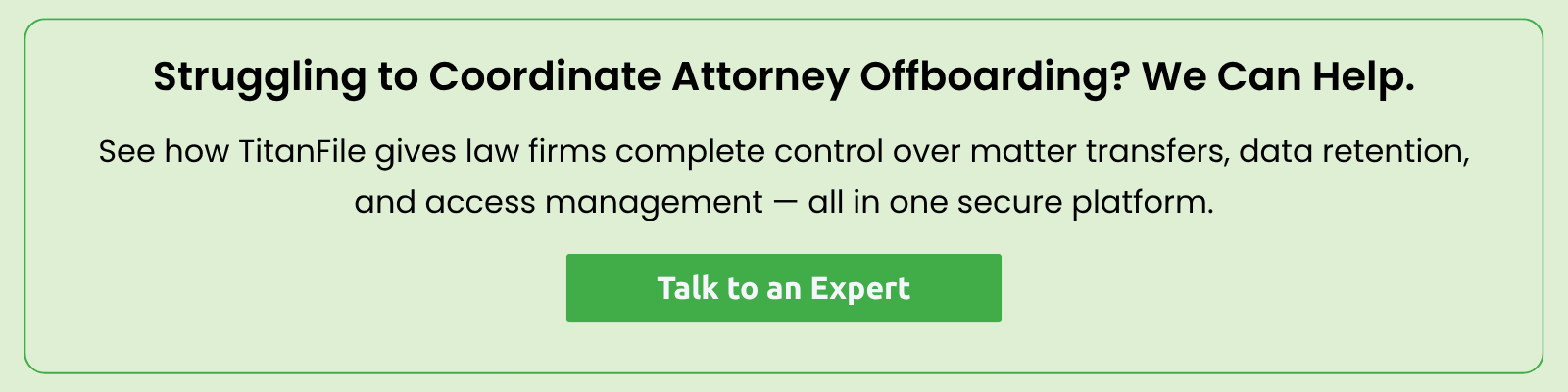When we think about offboarding, we usually assume it’s an HR responsibility. However, that’s not the case when it comes to attorney offboarding. When a lawyer changes roles or leaves the firm, it’s not simply HR’s job to manage the process. Attorney offboarding is an Information Governance (IG) event.
Attorney offboarding involves several complex tasks, such as protecting client confidentiality, transferring matter data while maintaining the chain of custody, and ensuring the ability to provide a defensible deposition later.
This practical guide walks IG leaders through a streamlined, auditable attorney offboarding process that minimizes risk without adding friction for attorneys or clients.
Why Attorney Offboarding Is an IG Event (Not Only HR)
When an attorney leaves a firm, they often leave behind unmanaged access, orphaned data, and untracked file transfers. These must be carefully managed to mitigate risk. Traditional Document Management System (DMS) retention rules can help address some of these challenges, but they don’t control how files are transferred between firms or how external recipients receive them.
Attorney offboarding requires more than just a traditional DMS; it needs an added layer of secure file exchange, access controls, and detailed audit logs for future audits. Mature legal teams enhance their DMS with a secure file sharing system that supports attorney onboarding, offboarding, and matter mobility without heavily relying on the IT team to manage every file transfer.
A 10‑Step Attorney Offboarding Workflow
Step 1: Trigger & Scope
Once the HR department flags an attorney’s departure, create a list of all their active cases, shared email accounts, shared folders, and client portals. To maintain a compliant data transfer process, record the designated storage location (USA/Canada/EU/AU/Middle East, etc.) for each client’s files.
Step 2: Legal Hold Check
Identify the matter that is on hold, segregate those collections, and don’t delete or move anything under a hold until it’s released.
Step 3: Access Step-down
Move the leaving user to the least-privileged access, then plan the SSO/MFA cutoff right after the official handover is done. Keep timestamps of all these handoffs and access approvals.
Step 4: Matter Inventory & Packaging
Export an index of items, file paths, owners, and file sizes from your DMS, email, and file storage systems. Then, create a simple “transfer manifest” that includes file hashes, sender, recipient, and timestamps, and retain it as an evidence package.
Step 5: Client Communications
Let the clients know about the upcoming changes. Notify them about what will be transferred, by whom, and via which secure channel. Set expectations for access timeframes and the format of delivery receipts.
Step 6: Secure Transfer to Next Custodian
Instead of relying on email attachments, unmanaged links, or physical file-sharing methods such as USB drives, use an encrypted large file sharing tool that provides detailed access logs, proof of delivery and access, and granular access controls.
Step 7: Ownership Re‑Assignment
Changes access of workplace owners and shared mailboxes. Verify the new custodians can access folders and message history with granular permissions.
Step 8: Residency & Retention Updates
If a matter crosses borders, choose the correct data residency and update the data retention rule accordingly.
Step 9: Defensible Disposition
After legal holds are released and all transfers are completed, follow the established retention schedule, log necessary approvals, and document any exceptions. Store the decision trail alongside your transfer manifests and access logs for future reference.
Step 10: Evidence & Sign‑off
Export all the audit logs showing who sent, received, viewed, and downloaded which files, including the timestamps. Archive the offboarding package with receipts, hashes, approval and communications.
DMS Retention ≠ Secure Transfer
Firms often say, “We already have retention policies in our DMS.” It’s good to have DMS retention policies, but attorney offboarding introduces requirements that a DMS alone can’t fulfill. Attorney offboarding requires secure, auditable file transfers, proof of delivery, and recipient-level access controls that stand up in audits and disputes and meet compliance obligations.
The right secure exchange layer complements DMS by making cross-boundary transfers auditable and user-friendly.
What “Good” Looks Like (In Practice)
When matter mobility is designed rather than improvised, even the largest firms can manage high-volume transfers seamlessly and without disruption.
- Littler securely moved 46 TB of data across 10,000+ workspaces—proof that complex, distributed operations can standardize the chain of custody without paralyzing staff.
- Marshall Dennehey rolled out a firm‑wide solution to 1,200 employees, achieving strong adoption and 24/7 reliability so lawyers could self‑serve transfers instead of filing IT tickets.
These outcomes underscore a simple truth: self‑serve, secure workflows reduce IT bottlenecks and make IG policy operational.
Controls IG Leaders Should Require
Encryption and Key Management
All client details should be protected with AES-256 encryption while in transit and at rest. For firms that follow more stringent governance requirements, Customer-Managed Encryption Keys (CMEK) allow them to maintain full control over their own encryption keys and meet internal or client-specific security policies.
Identity and Access Controls
Modern governance depends on strong authentication practices. Always rely on systems that offer Single Sign-On (SSO), Multi-Factor Authentication (MFA), and role-based access control to ensure only authorized users can access the specific matter. Temporary or expiring access makes it easier to manage the access during the attorney offboarding, keeping the data transfers restricted to the authorized people.
Comprehensive Auditability
Detailed audit logs of proof of delivery and proof of access will allow you to monitor exactly when files were shared, accessed, or downloaded. Support for file hashing and chain-of-custody manifests provides you with even greater assurance that documents were not modified while in transit.
Governance and Compliance Alignment
A secure file sharing platform should align with your firm’s governance and compliance requirements. A compliant file sharing solution provides custom data residency options, built-in data retention rules, and WCAG 2.1 accessibility compliance to ensure secure and inclusive client-facing interactions.
Performance and Scalability
The platform should support the transfer of very large files without delays or size and type restrictions. It should also be intuitive and easy to use, allowing attorneys to adopt it with minimal training. High-speed uploads and downloads enable legal teams to meet litigation and client deadlines without relying on IT support or resorting to insecure workarounds such as personal email or consumer-grade file-sharing tools.
Seamless Integrations
Integrations with everyday tools such as Outlook, Microsoft Office, DocuSign, and document management systems like NetDocuments are essential. These integrations reduce change management challenges and allow attorneys to work within their familiar workflows.
How TitanFile Supports IG During Attorney Offboarding
As we’ve learned, attorney offboarding involves much more than simply disabling accounts or transferring files. It’s about maintaining a defensible, auditable process that protects client data from start to finish.
TitanFile empowers Information Governance teams to achieve this by providing a secure, fast, and intuitive platform purpose-built for law firms and regulated organizations. With TitanFile, firms can simplify even the most complex aspects of the offboarding process with ease.
- Secure Matter Transfers: TitanFile supports large file transfers and offers up to 500 Mbps upload speed, so attorneys and record teams can move a large volume of files quickly and securely. Every transfer is end-to-end encrypted and recorded with a detailed audit trail, ensuring a verifiable chain of custody from sender to recipient.
- Access Control and Auditability: With robust security features such as Single Sign-On (SSO) and Multi-Factor Authentication (MFA), administrators have complete control over user access. Proof of access, proof of delivery, and detailed audit logs with timestamps provide clear, verifiable evidence of compliance.
- Data Residency and Compliance: TitanFile offers custom data residency options in the USA, Canada, Europe, Australia, and the Middle East, helping firms to meet all jurisdictional or client-specific data storage requirements. The tool is also ISO 27001 and SOC 2 Type II certified and is compliant with HIPAA, PIPEDA, GDPR, and WCAG 2.1 to ensure alignment with global standards.
- Seamless Integrations: TitanFile connects seamlessly with NetDocuments, DocuSign, Outlook, Office 365, and SIAM tools, enabling attorneys to work directly within their familiar environments. This reduces training requirements and ensures high adoption rates across the entire firm.
- Self-Serve Efficiency: TitanFile is as easy to use as email, allowing lawyers and staff to handle all secure large file transfers without heavily relying on IT teams. This reduces the workload on IT departments and ensures that governance policies are consistently followed.
Bottom Line
Whether you’re managing a single attorney offboarding or coordinating hundreds of attorney transitions across multiple offices, TitanFile provides the visibility, auditability, and simplicity that Information Governance leaders rely on to reduce risk and maintain compliance.
Experience TitanFile’s modern, secure file sharing solution for free and start your 15-day free trial—no strings attached. Want to explore your particular use case? Book a discovery call with one of our product experts today!