TITANFILE SECURITY OVERVIEW
Security is our #1 priority
TitanFile is built to give you and your clients peace of mind.
Equipped with the best-in-class security features and voted the most secure file sharing platform among publicly-available security rating websites.
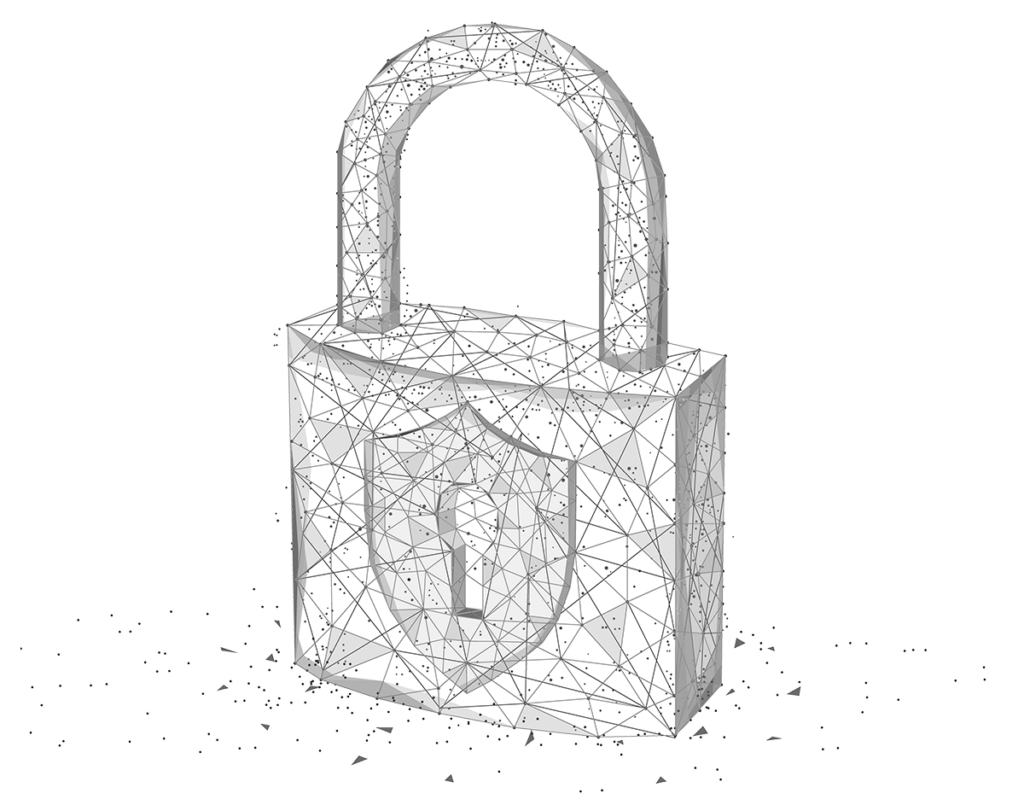
Trusted by:




Built for organizations of any size
Enterprises
TitanFile is configurable to fit even the most complex information security management systems (ISMS). With granular access controls, audit trails, and user delegation features, administrators have complete oversight and control over data. Enterprises rely on TitanFile as their one-stop-shop for all secure file sharing use cases.
Small and Medium-sized Businesses
TitanFile enables small and medium-sized businesses to have access to a file-sharing solution with enterprise-grade security without having to pay enterprise prices.
Features that keep your data secure

Infrastructure Security
Keep your data protected in the most reliable ISO-27001-certified data centers.

Data Encryption
Encrypt confidential information with AES 256-bit encryption in transit and at rest.

Customer-Managed Keys
Have greater control over your data with the option to manage your own encryption keys.

Data Security
Configure custom data residency and data retention policies to fit your information security plan.

User Authentication
Utilize Two-factor Authentication (2FA) and Single Sign-On (SSO) to authenticate access.

Role-based Access
Control who can view, download, and upload information with advanced sharing permissions.
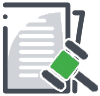
Audit Trails & Reporting
Access detailed audit trails around shared information and export reports in one-click.
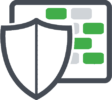
Software Security
Have confidence in a platform that follows SSDLC methodology and OWASP recommendations.

Organizational Security
Work with an organization that is ISO 27001 certified and SOC 2 Type II compliant.
Compliance
Our certifications and attestations
Frequently Asked Questions
Among many publicly-available third-party security rating sites such as the SecurityScorecard, TitanFile is considered the most secure file-sharing platform on the market. TitanFile keeps information secure by encrypting it in transit and at rest, preventing access by unauthorized individuals.
In addition, TitanFile is built with security features such as multi-factor authentication, granular access controls, and audit logs to users complete control over their data.
In addition to state-of-the-art security, companies love TitanFile because the platform is as easy to use as email, resulting in high user adoption and less burden on IT teams. Your staff and clients will have self-serve access to exchanging confidential information with peace of mind.
When data is uploaded to TitanFile, it is encrypted and stored on ISO-certified AWS and Azure data centers. These data centers keep data secure and protected through physical access restrictions, 24/7 surveillance, and data redundancy plans.
All communication between client and server is performed over a 256-bit TLS connection. This is the strongest, most secure form of encryption that is generally available in internet browsers on the market today.
TitanFile requires users to use complex passwords which contain a combination of upper and lowercase letters, numbers, and symbols. In addition, subscription administrators are able to configure custom password policies to enforce users to use complex passwords, routinely update their passwords, prevent re-using previous passwords, and avoid using personal details in their passwords.
Founded in 2011, TitanFile’s mission has been to democratize security around the globe by providing a secure and efficient way for companies to exchange confidential information. Since then, TitanFile has become the New Standard in secure file sharing.
These reports are available to our Enterprise customers. To obtain a copy, please request one through our Contact Us page. You will need to execute our NDA.












