Feature: Outlook Encryption
Send files securely directly from Outlook
TitanFile’s “Secure Send” add-in for Outlook allows you send encrypted files directly from the mailing application.
Unlike Outlook’s built-in encryption which require both the sender and the recipient to support the same encryption , TitanFile’s add-in guarantees encryption of files to all recipients, making sure all your email attachments are secure in-transit and at rest.
Send large files
The 25MB file attachment size limit of Outlook can be quite a nuisance when you need to send larger files. TitanFile’s Secure Send add-in enables you to bypass the 25MB file attachment size limit of Outlook, and send large files of virtually any size (depending on your subscription plan).
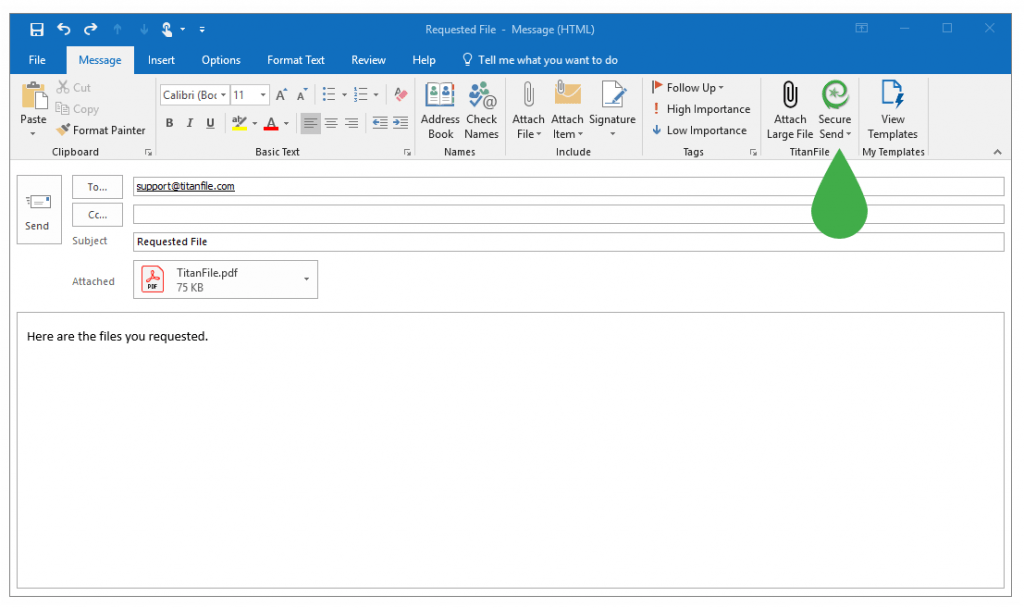
Sign up for a 15-day free trial to get access to the add-in or explore more TitanFile features.
