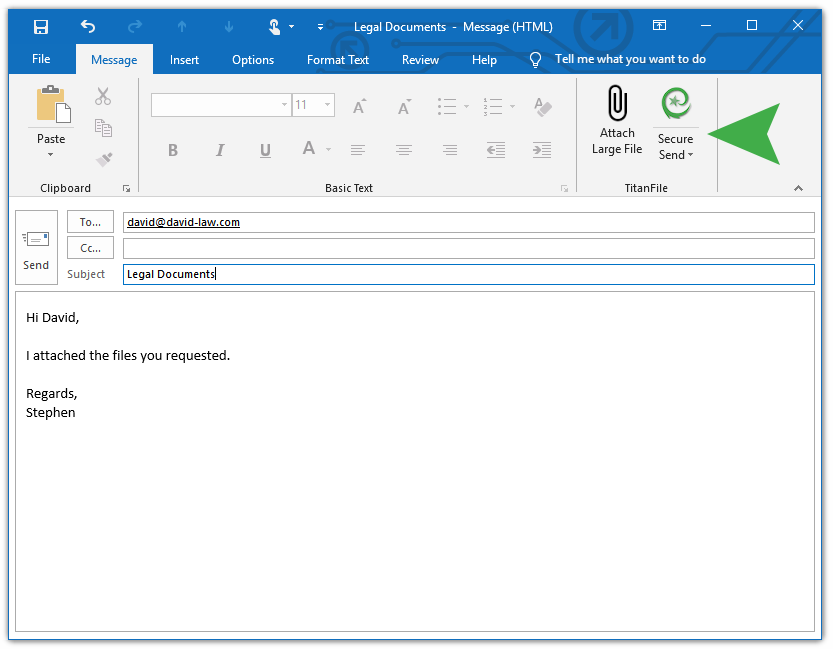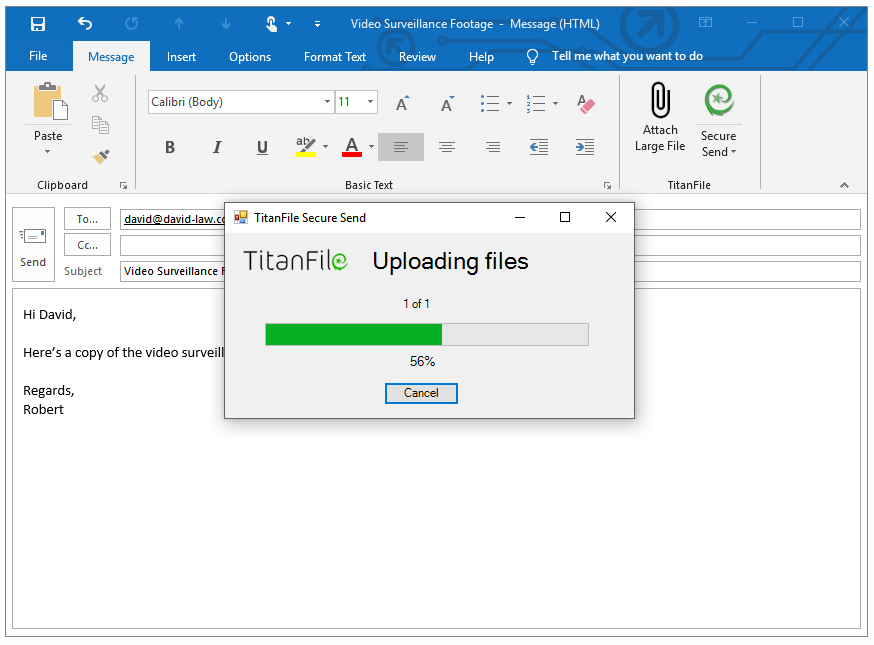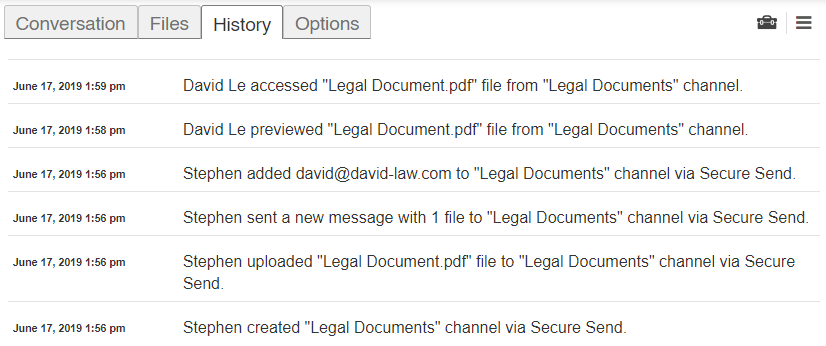Secure Send
Send emails of any size securely from Outlook™.
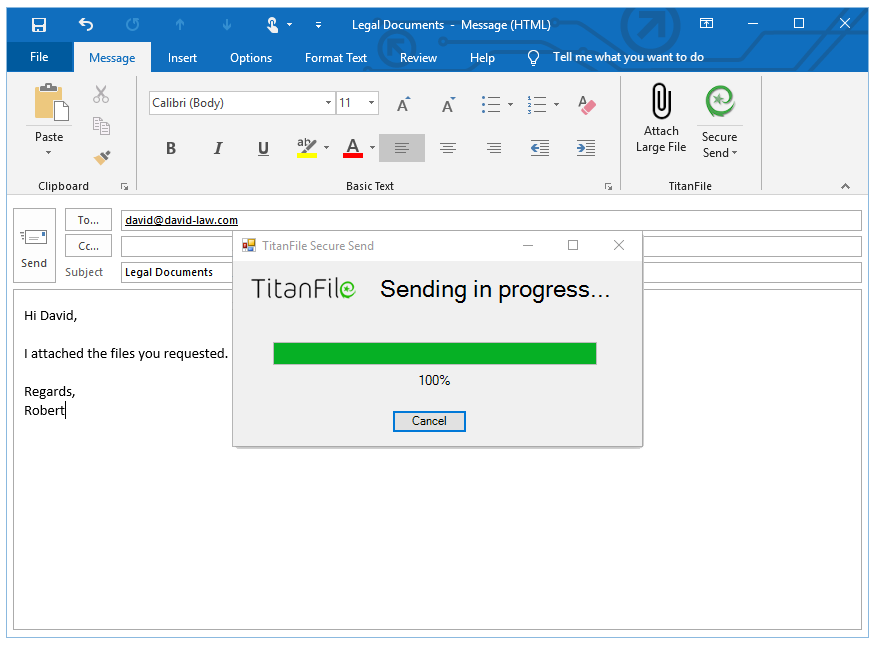
Features that make Outlook™ more secure and efficient
How Secure Send makes you more productive
Faster turnaround time
You already live in Outlook™ all day long. Now you don’t need to switch to another platform to share files securely with your recipients. You can do it comfortably within Outlook™.

No help from IT needed
You no longer need to ask IT for support when you need to transfer a large file to a client or contact. You can do it yourself— saving you and your IT helpdesk time.

Peace of mind
You work better when you’re not stressed out about security. Secure Send ensures that all your confidential emails and attachments are delivered securely to your recipients.

Fast attachment upload speeds
Upload file attachments at blazing fast speeds and reduce your overall waiting times. You end up with more time to be productive.

See how easy it is to share files securely!
Try TitanFile risk-free for 15 Days. No credit card required.
Ready to get started? Get a free trial of TitanFile to:
- Get access to the Secure Send add-in for Outlook™
- Send encrypted emails to all recipients
- Send large files through Outlook™
- Eliminate the need for a courier, email, and in-person file exchanges
- Send and receive confidential files and correspondence
- Organize files and correspondence by client and subject matter