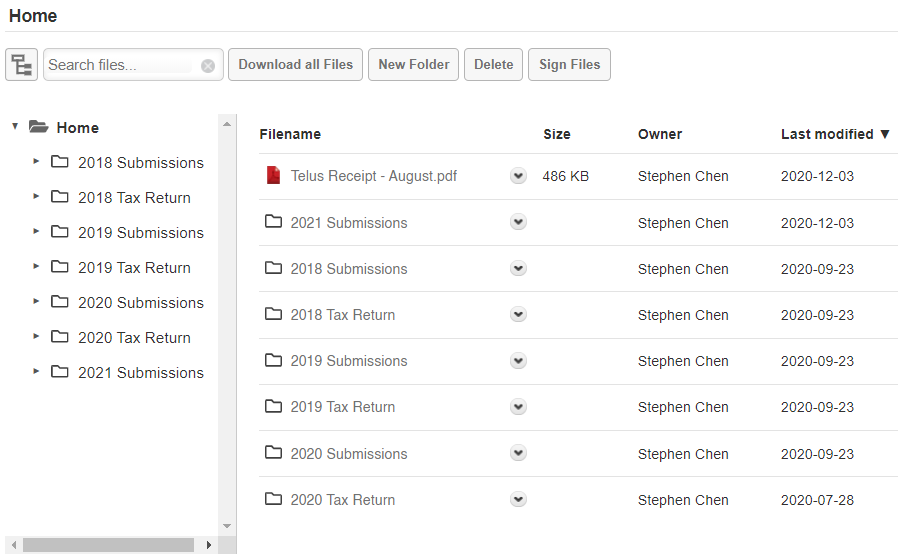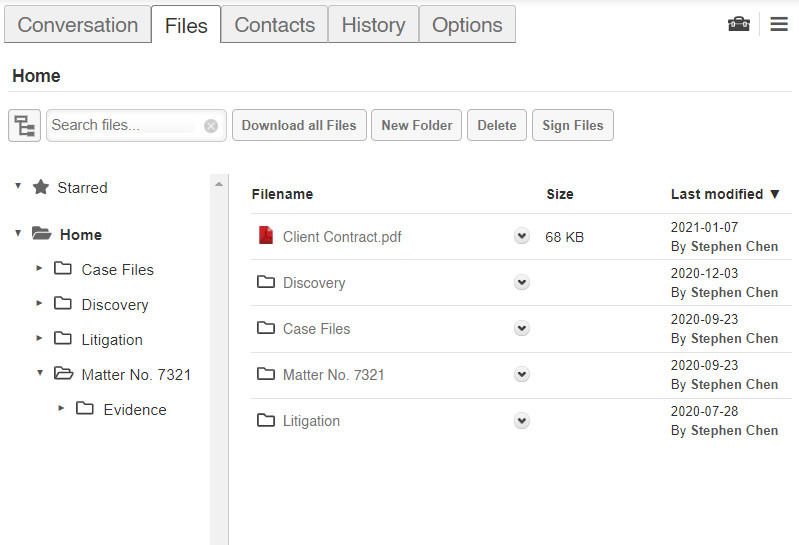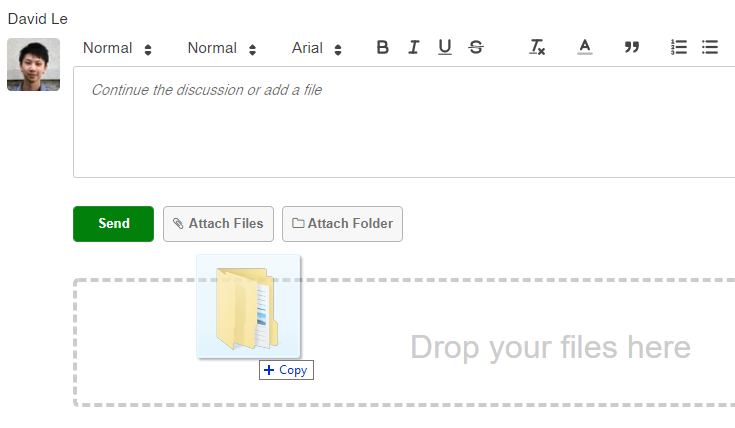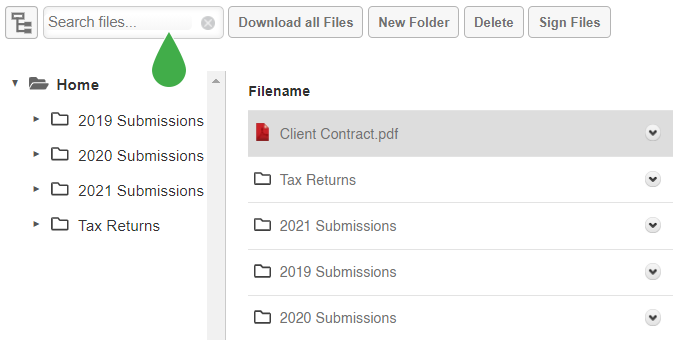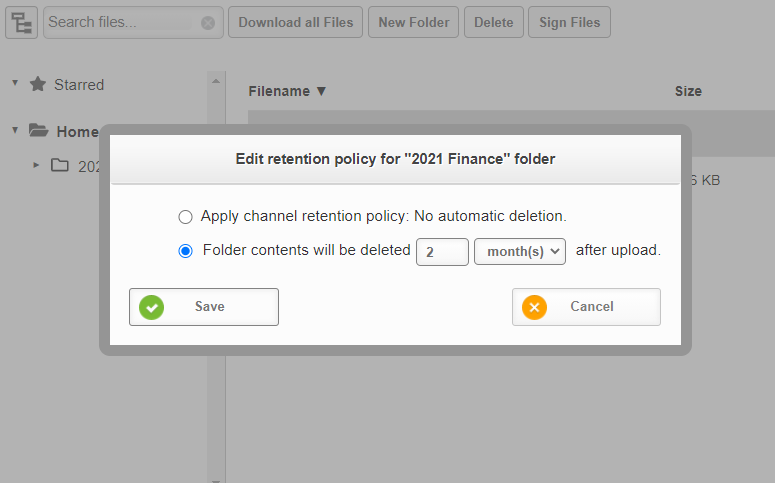Advanced file management capabilities
-
Keep files organized in secure workspaces
TitanFile is equipped with advanced file-management capabilities that make it easy for you to keep your files organized.
Using the built-in folder tree navigation panel, you can easily create new folders, drag and drop files, and rename and delete files and folders just like you would normally do on your computer.
You can also sort your files by name, size, and date modified.
-
Upload folders directly from your computer
Avoid the need to zip folders before you upload them. With TitanFile, you can upload entire folders directly from your computer by simply dragging and dropping a folder into TitanFile or using the Attach Folder button.
Once uploaded, the folder it will retain the same folder structure inside of TitanFile. Whether you’re uploading a small folder with just a few files, or a more complex folder consisting of hundreds of sub-directories, TitanFile is robust enough to handle all folder uploads.
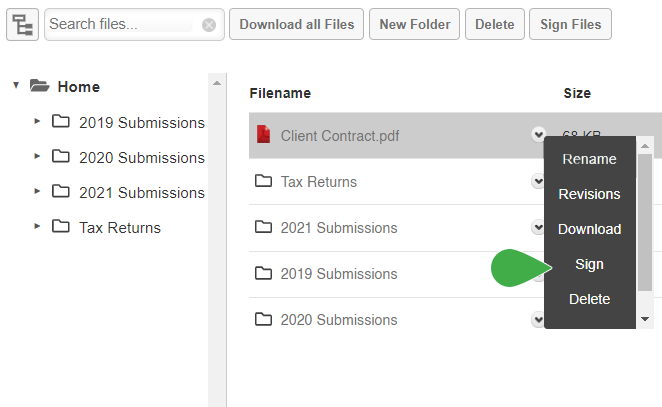
-
Sign documents electronically via DocuSign
With TitanFile’s DocuSign integration, you can sign uploaded documents or request electronic signatures from recipients.
Documents signed through TitanFile via DocuSign integration will always be kept secure. Once documents are signed, they will be automatically re-uploaded to TitanFile’s secure platform—where files are encrypted and stored in ISO-certified data facilities.
-
Easily find the files you need
Some of your secure workspaces may involve complex folder structures that contain dozens or even hundreds of subfolders and loose documents.
The built-in search bar in TitanFile enables you to easily find the files you need, when you need them.
-
Set custom folder retention policies
Your confidential files should not have a permanent lifespan and should not be available for download indefinitely. Every confidential file you send can be a potential risk, but it is also very laborious to have to go back and delete all the files you’ve shared.
In TitanFile, you can set automatic expiry dates for uploaded folders. After folders are expired, they will be automatically deleted from TitanFile.
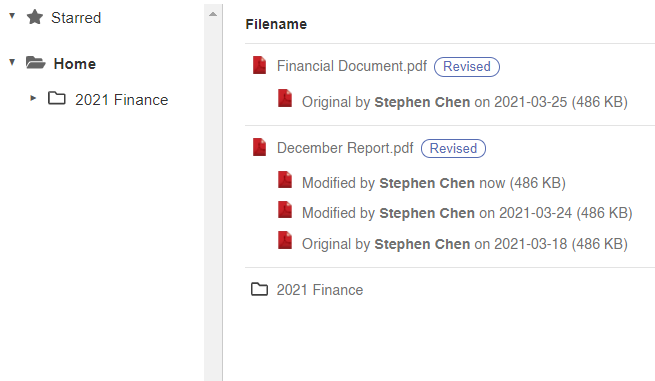
-
Manage file revisions
When you make changes to a document and reupload it into TitanFile, TitanFile will automatically save the previous copy as a revision.
File revisions will give you complete oversight over changes that were made to files, who they were made by, and when.