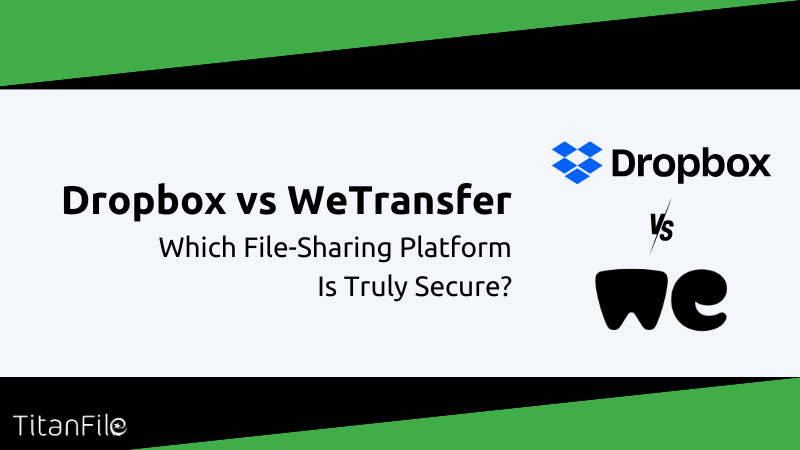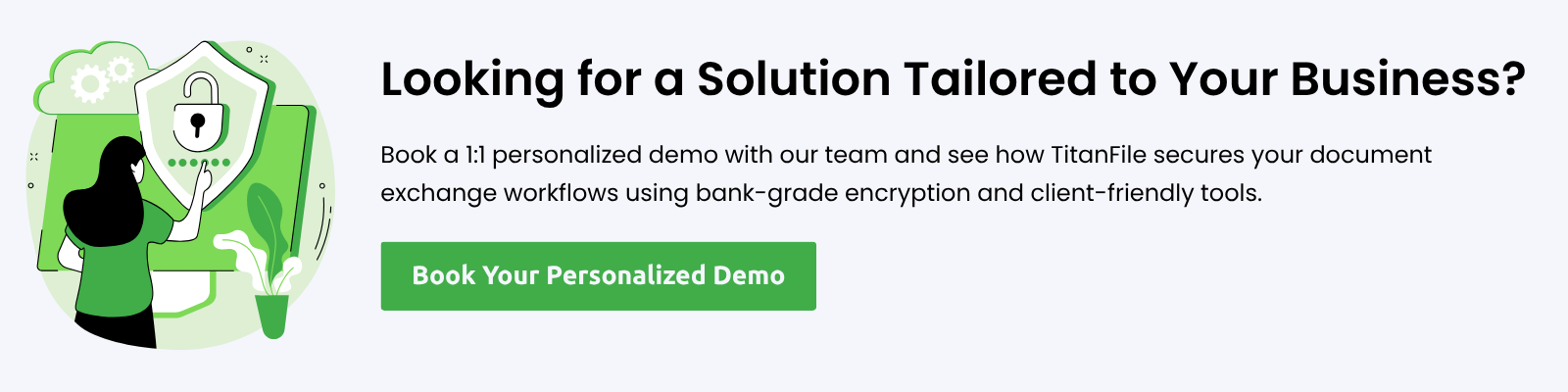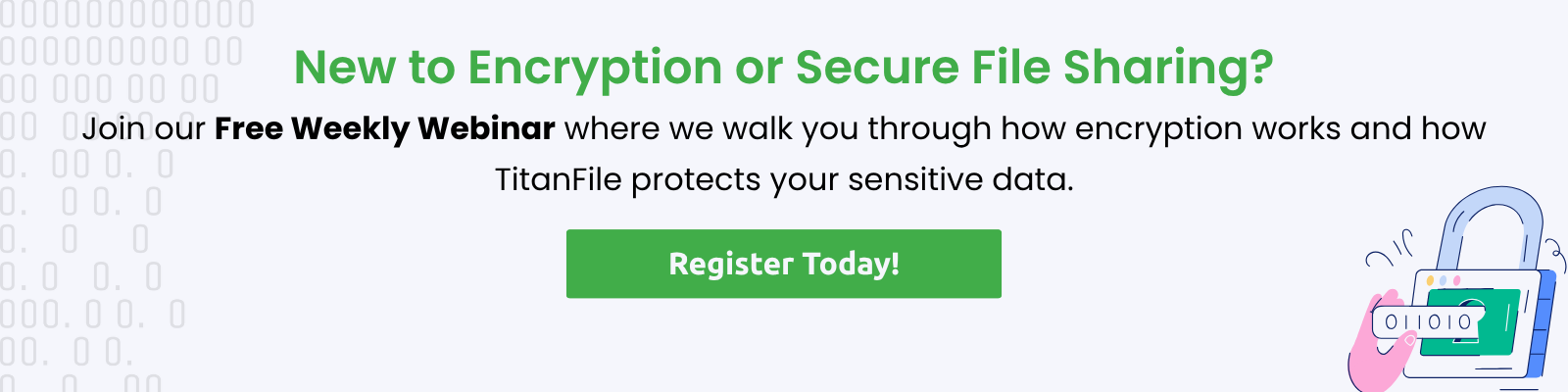Dropbox is known for its cloud storage capabilities, while WeTransfer specializes in quick file transfers.
Both promise to help you share files quickly and easily. But which one actually keeps your files safe?
At TitanFile, we’re on the front lines of the cybersecurity space. In this article, we’ll break down the differences between Dropbox and WeTransfer and help you decide which keeps your files secure.
Key Takeaways
- WeTransfer is fast and easy for one-off file transfers, but lacks long-term storage and strong privacy controls.
- Dropbox is built for ongoing collaboration and syncing, but its security model relies on trusting the provider with your data.
- TitanFile provides true end-to-end encryption, no file size limits, and data residency options ideal for legal, financial, healthcare, and government use.
What is WeTransfer?
WeTransfer is an online file-sharing service launched in 2009. It allows users to send large files like videos, PDFs, or design files without logging in or signing up. It’s more popular with freelancers, designers, and small agencies.
The free version doesn’t require an account. With the free plan, you can upload up to 3GB, type in an email, and send it. The file is stored on their cloud for about 7 days.
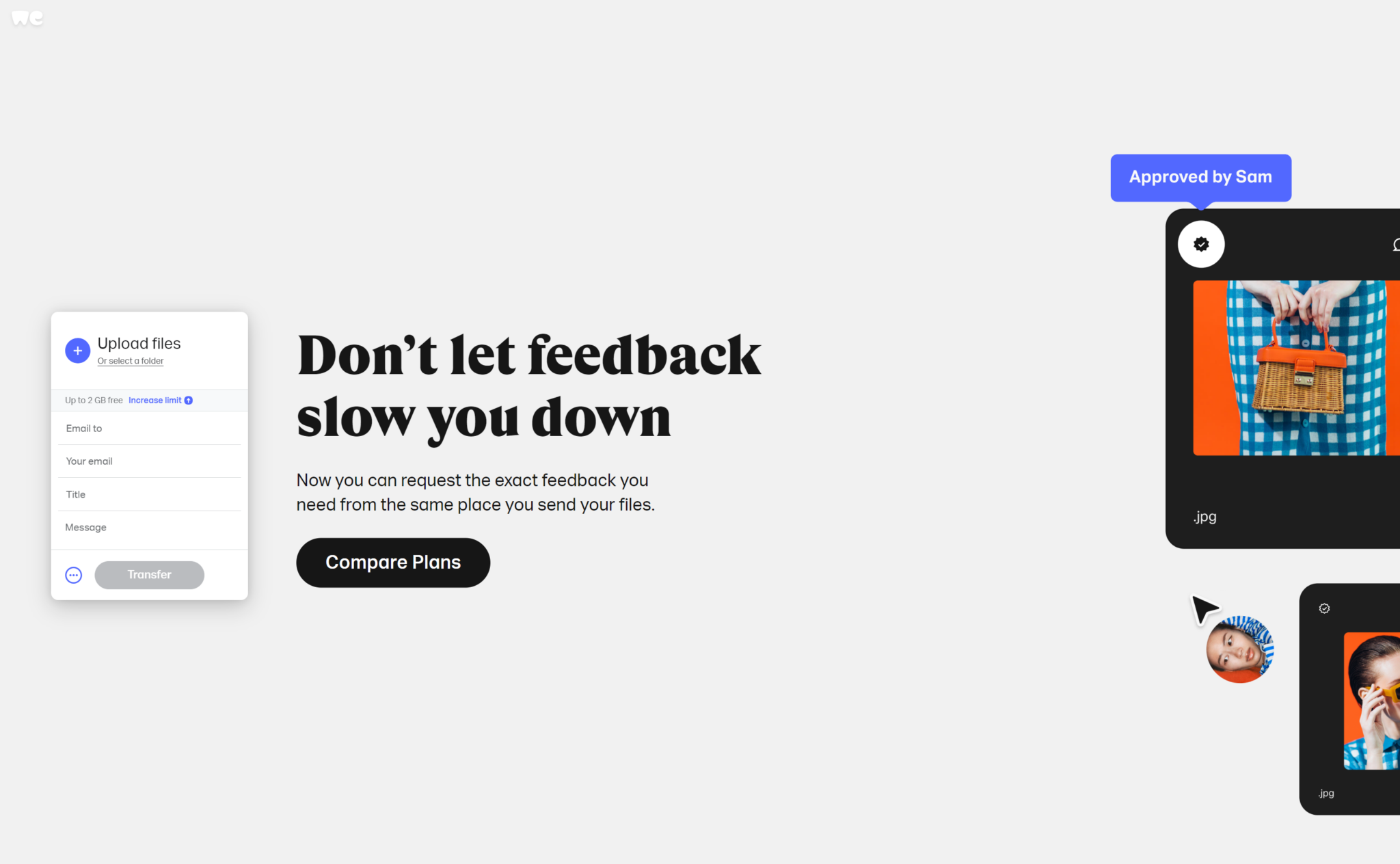
WeTransfer recently changed its pricing structure. Now, free users are limited to 10 transfers a month. You’ll also get asked for email verification codes more often, even for quick sends. Upgrading to one of the paid plans gives you more flexibility and features.
Key Features of WeTransfer
- No account needed (limits apply on the free plan)
- Free transfers up to 3GB
- Send up to 20 GB+ with features like password-protected links (with paid plans)
- Temporary file storage solution (7 days)
- Recipients get a direct link or email notification
- Basic encryption protocols
What Are People Saying?
People like how fast and simple WeTransfer is. There’s no setup or login mess—just upload and go. It’s especially useful when you’re in a hurry or your main file-sharing platform is down.
But recently, that love has started to fade. On Reddit and other forums, longtime users are frustrated. Long-time users have voiced frustration that WeTransfer is “making the free process less convenient to use.”
Security is another big concern. While WeTransfer does use standard encryption, it’s not end-to-end like Titanfile. That means your files are decrypted on their servers before being re-encrypted. For someone sending court documents, patient records, or tax returns, that’s a deal breaker.
What is Dropbox?
Dropbox is one of the original cloud storage platforms, and it’s still one of the most widely used. It launched in 2007 with a simple idea: a synced folder that works across all your devices.
Unlike WeTransfer, which is more like a one-time file drop, Dropbox is built to keep files stored, backed up, and organized long-term. It’s great for teams and organizations working together on the same projects.
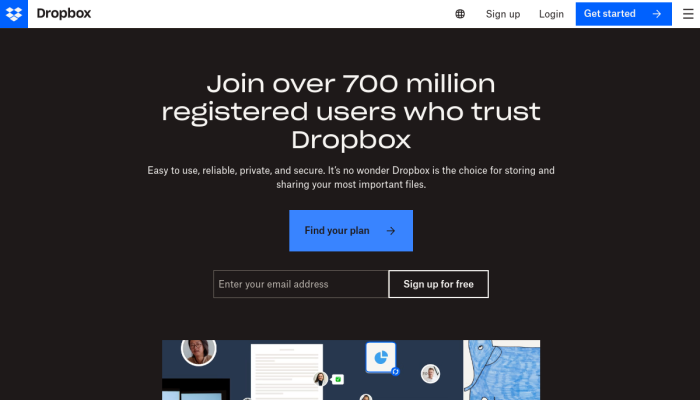
You can share files or full folders via download links or direct invites. You can also collaborate in real-time with tools like Microsoft Word or Google Docs right inside Dropbox.
Dropbox has a free version with 2GB of storage space, which works fine for light use. But most teams prefer paid plans that offer more storage and features. Business accounts come with admin tools, activity logs, and integration with apps like Slack and Adobe.
Key Features of Dropbox
- Files stay online and sync across devices
- Basic data storage of 2GB with the free plan
- Paid plans offer up to 5 TB+ or even unlimited storage capacity
- Share folders or work in real-time with team members
- A separate tool (Dropbox Transfer) to send files (up to 2GB on Plus, more on higher plans)
- Works with Microsoft 365, Google Workspace, Slack, Adobe, Zoom, and more
- Includes e-signatures (HelloSign), file previews, and document scans
What Are People Saying?
People like that Dropbox fits into everyday tools like Microsoft Word or Gmail. But when you dig deeper into security, some concerns pop up.
Dropbox encrypts your files in transit and at rest, but most plans are not zero-knowledge secure. That means Dropbox holds the encryption keys. Dropbox employees can access your files if needed (say, for legal reasons or a support issue). That’s still a big issue for people with sensitive health records, legal evidence, or government documents.
Even today, users on privacy forums often warn against uploading sensitive data to Dropbox without encrypting it first. Some recommend using tools like Cryptomator or Boxcryptor to lock down files before uploading.
Key Differences Between WeTransfer and Dropbox
WeTransfer and Dropbox might look similar at first glance, but they are very different. One is built for quick, one-time file transfers. The other is a whole cloud storage provider and collaboration platform. Let’s break down the differences.
Pricing
WeTransfer’s pricing is simpler than that of Dropbox. You’ve got four main options:
- Free Plan: Send and receive up to 3 GB per month with a max of 10 transfers. Transfers expire after 3 days. No cloud storage or extra features.
- Pro Plan ($23/month): Unlimited transfers, longer transfer expiry (up to 1 year), custom branding, and access to WeTransfer Portals for reviews and file requests. Individual use only.
- Teams Plan ($30/user/month): All Pro features plus support for up to 25 team members, centralized billing, and shared access.
- Enterprise (Custom pricing): Includes unlimited team members, single sign-on (SSO), premium support, usage tracking, advanced access controls, and custom transfer rules.

Dropbox, on the other hand, is more layered and designed for a range of users:
- Free (Basic) Plan: 2GB of storage with basic sharing features.
- Plus Plan (~$11.99/month): 2 TB of storage, unlimited device sync, and Dropbox Transfer for sending up to 2 GB of files.
- Professional Plan (~$19.99/month): 3 TB of storage, file transfers up to 100 GB, watermarking, and viewer history.
- Standard Business Plan (~$18/user/month): 5 TB of shared space, file recovery, and admin tools for small teams (3+ users).
- Advanced Business Plan (~$30/user/month): Unlimited storage, 100 GB transfers, advanced team controls, device approvals, and SSO.
Dropbox can get pricey if you’re running a team or need a lot of storage. But you’re also getting more than just file transfers, like version history, e-signatures, and integrations with tools you might already use (like Microsoft 365 or Adobe).
Ease of Use
WeTransfer is as simple as it gets. That’s why people call it “a natural choice” when they need to transfer a file fast.
Dropbox is also user-friendly, but it is built for more than just file transfers. You’ll need to understand cloud storage, how syncing works across devices, and how to manage shared folders. It’s not hard, but it does take a minute to adjust.
Security & Privacy
At a glance, Dropbox and WeTransfer seem pretty equal in terms of security. Both use AES-256 encryption to protect your files while they are stored and TLS/SSL when sending them.
They also offer two-factor authentication (2FA). WeTransfer requires users to create a free account to enable 2FA. Dropbox lets anyone turn on 2FA, even on the free plan.
Dropbox utilizes its own data centers in conjunction with cloud providers, whereas WeTransfer operates on Amazon Web Services (AWS). By default, Dropbox stores most user data in the U.S., and options for changing the data location are extremely limited. Only large business accounts with at least 10 licenses and annual billing may request a region migration.
Titanfile provides local data residency in the US, Canada, or Europe. If you need your data explicitly stored in these countries to meet compliance needs, TitanFile offers that level of control.
Dropbox has had a rough history when it comes to trust. Their privacy policy allows them to access and share your data with “trusted partners” or government agencies if legally required. They’ve also had major security incidents:
- In 2012, 68 million user credentials were leaked in a breach, still one of the largest cloud storage hacks ever.
- In 2017, a bug made deleted files reappear after years, raising serious questions about how data is handled behind the scenes.
Because files aren’t encrypted end-to-end, WeTransfer can open and review what you’ve sent if needed. This is no big deal for regular videos or design files. But it is concerning for HIPAA-protected health information or legal documents. In 2019, WeTransfer’s glitch caused files to be delivered to the wrong people.
If you’re sharing everyday files, that might be fine. But if you work in a sensitive field like law, healthcare, finance, or government, you can’t afford to take chances.
Titanfile is a file-sharing platform with security built for your industry. It features end-to-end encryption, audit trails, and data residency options.
Integrations
Dropbox has a full ecosystem of integrations that make it much more than just a file storage platform. It even has an App Center to explore partner apps and add-ons. You can:
- Open and edit Microsoft Office files right inside Dropbox
- Share files instantly in Slack or Zoom
- Connect with popular tools like Trello, Adobe, Salesforce, Notion, and more
WeTransfer, on the other hand, is designed for one job: sending large files fast. Because of that, it hasn’t focused much on integrations. Most people use it through the web or a mobile app.
Still, WeTransfer has made some efforts, mainly in the creative world:
- Slack integration for sending files through chat
- Sketch plugin to let designers send projects directly
- Firefox browser plugin
How to Find the Right File-Sharing Solution
Dropbox and WeTransfer were built for convenience, not compliance. While they may work for everyday use, they’re not designed for regulated environments.
- No end-to-end encryption means the service providers can access your files.
- You don’t control the encryption keys.
- No built-in compliance tools for legal or healthcare standards like HIPAA or PIPEDA.
- Past security incidents show that trust alone isn’t enough.
If you’re sharing tax files, medical documents, legal contracts, or confidential government records, you need something purpose-built. TitanFile was designed for exactly that.
“We really gauge the success of a product by three main things: reliability, usage, and feedback from users. TitanFile has passed all of these metrics with flying colors.”– Kevin Larsen, IT Manager at Gowling WLG (Canada) LLP
Why TitanFile Is the Secure Alternative
When security and compliance matter most, general file-sharing tools like Dropbox and WeTransfer often fall short.
Here’s why TitanFile stands out as a secure file transfer service:
- End-to-End Encryption: Only you and the intended recipient can access the file. Not even TitanFile can decrypt your content.
- Customer-Managed Encryption Keys (CMEK): You hold the keys. No one else, including TitanFile, can access your data.
- Canadian, U.S., or EU Data Residency: Choose where your data is stored to meet compliance regulations.
- No File Size Limits: Send massive files or whole folder structures without compression or splitting.
- Two-Way Collaboration: Receive files back from clients in secure “Channels” built for back-and-forth communication.
- Self-Serve Access: Clients don’t need help or tech knowledge. If they can use email, they can use TitanFile.
- Outlook Integration: Secure file transfers directly from your inbox with TitanFile’s Secure Send add-in.Audit Trails & Notifications: Track every open, upload, and download with real-time alerts.Top-Rated Customer Support: Personalized onboarding and enterprise-level help when you need it.
Here’s a side-by-side comparison:
| Feature | Dropbox | WeTransfer | TitanFile |
|---|---|---|---|
| End-to-End Encryption | Paid Plans Only | ❌ | ✅ |
| User-Controlled Encryption Keys (CMEK) | ❌ | ❌ | ✅ |
| Data Residency Options | ⚠️ Limited (Business Only) | ❌ EU Servers | ✅ U.S., Canada, or EU |
| File Size Limits | ✅ Yes (Based On Plan) | ✅ 3GB free, 300GB paid | ✅ None |
| Two-Way Collaboration | ✅ Shared Folders | ✅ Share and Receive Files | ✅ Secure Client Portal and Channels |
| Outlook Integration | ✅ Yes | ❌ No | ✅ Yes (Secure Send Plugin) |
| Audit Trails | ✅ On Business Plans | ⚠️ Download Notifications Only | ✅ Always-on Tracking |
| Compliance Certifications | ✅ Some (SOC 2, etc.) | ⚠️ Limited | ✅ SOC 2 Type II, ISO 27001, HIPAA, GDPR, etc. |
| Trusted by Regulated Industries | ⚠️ Mixed Reputation | ❌ Not Built for Regulated Use | ✅ Used by Top Legal, Accounting, Healthcare Firms |
When handling client-sensitive or regulated data, it is crucial, therefore, to prioritize strong security measures. While tools like Dropbox and WeTransfer may offer convenience, they ultimately fall short of meeting the strict privacy and compliance standards necessary to adequately safeguard your valuable information. Consequently, relying on such platforms could expose you to significant risks. Thus, it is essential to consider more secure alternatives that align with the necessary protective measures. Choose security that meets the highest standards. For that, you need Titanfile.
With end-to-end encryption, data residency options, audit trails, and no file size limits, TitanFile gives you the control and peace of mind that general-purpose platforms can’t.
Make the switch to TitanFile. Start your free trial today! No credit card is required.