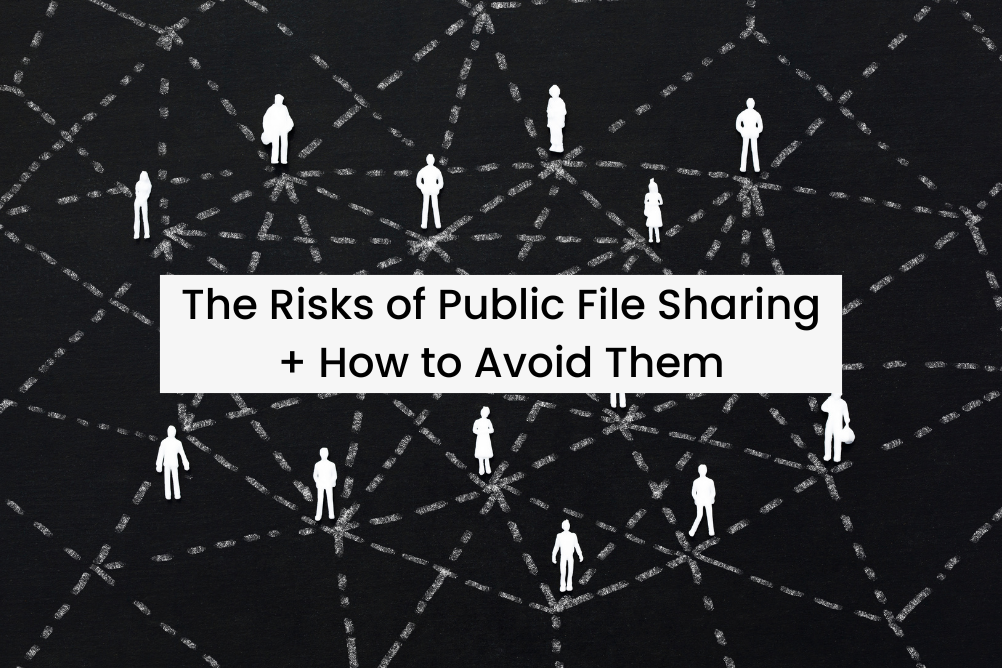The term ‘public file sharing’ can be interpreted in one of two ways. Public file sharing involves the transfer of documents between users via a public internet connection but it can also be explained as ad-hoc file sharing using a time-sensitive, public link to share documents between two or more people. In both cases, it’s important to highlight the risks associated with sharing sensitive information online, especially using publicly accessible resources.
Public file sharing has become an increasingly popular way to share and access files. We’ve entered a digital age which requires people to share a lot of personal data online, either for personal or professional use. Think about how willing we are to share personal photographs on social media, or share documents via email with clients. There’s no quantifying how much information we upload to the web in our lifetime. That being said, the increase of information online has led to an influx in online threats, specifically from agents targeting information that can land them a big payday.
Being made aware of the risks of public file sharing can equip you to avoid falling victim to them. In this article, we will be detailing the four largest risks of sharing files publicly.
INSIDE THIS ARTICLE
The Risks of Public File Sharing
1. Malware via Public Wi-Fi
One of the biggest risks of public file sharing is the potential for malware infections. Malware is malicious software that can damage or disable computer systems, steal personal information, or even hijack the computer for use in a botnet. Hackers and cybercriminals alike use public Wi-Fi networks to attack their victims. Public Wi-Fi is a non-secure internet connection – any information you share while using the network is susceptible to malware attacks. Hackers can set up imposter networks and trick users into joining these networks, giving them access to their data. Using DDoS attacks, public wifi can also be intercepted and unsuspecting users sending files may end up sending them directly into the hands of the perpetrator.
To protect against malware attackers, all personal and professional devices should have up-to-date anti-virus and anti-malware software. Additionally, when using public Wi-Fi it’s best to avoid logging into important accounts or sharing sensitive information. However, if you’re in a pressing situation, using a VPN can help secure your connection.
2. Lack of Privacy
For individuals and companies in highly regulated industries such as legal, finance, and government – security and privacy are the most important factors when sharing confidential information. Uploading files with personal information, such as financial records or medical records, can lead to identity theft or other privacy violations. Ift private documents get hacked, the consequences can be severe.
Sending files over email poses the largest security risk since it is non-secure. In fact, 94% of all malware is delivered via email. It’s easier than you’d think for a hacker to intercept an email as it travels between servers. Even more likely, is for an inconspicuous email to appear in your inbox requesting you provide sensitive information. Your boss always requests this, why wouldn’t they now? Except, this request is coming from your “boss” with an additional letter in their email domain. Now, you’ve been hacked.
It’s important to protect against privacy risks by using secure file sharing software when sharing files online. Many of these services, like TitanFile, were developed with security at top-of-mind. All files are encrypted the moment they are uploaded which prevents unauthorized access to your most important content. Additionally, most file sharing software has multi-level authentication as an added layer of account protection.
3. System Vulnerability Exploitation
If you’re sharing files using an outdated system, chances are cybercriminals will exploit them. Cybercriminals can use vulnerabilities in outdated systems and software to gain unauthorized access to files and steal sensitive information. Organizations that run more than half of their computers on outdated operating systems are three times more likely to suffer a data breach. Look at the infamous example of the “WannaCry” ransomware attack that exploited outdated Microsoft Windows software to gain access to users’ data – ultimately stealing 200,000 users’ private information.
If you share sensitive files on an outdated device, you run the risk of being hacked. It’s important to always keep software up-to-date and to avoid using machines that are past their due date. It may be time to ask your company for a new laptop. Show them this article to back up your argument.
Conclusion
In conclusion, public file sharing can be a convenient way to share and access files, but it also comes with significant risks. By being aware of the risks, you can take the necessary precautions to protect your client’s information. It’s best practice to avoid using public networks and to consistently update software and systems. Most importantly, use secure file sharing software to ensure the information you share online remains confidential.
TitanFile is trusted by Governments, Am law firms, healthcare practices and accountants worldwide. Try it for 15 days free to see how TitanFile is revolutionizing secure file sharing.