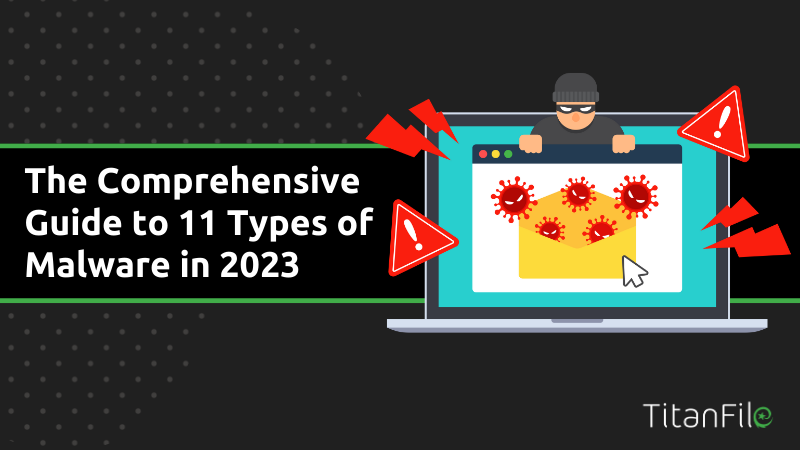In the ever-evolving world of technology, the battle against malicious software, or malware, continues to protect our devices, networks, and sensitive information. As cybercriminals grow increasingly sophisticated, understanding the diverse landscape of malware threats, including the different types of malware, has become paramount in safeguarding our digital lives. Embark on a journey to explore the world of malware, its various forms, emerging threats, and effective strategies to prevent, detect, and remove these dangerous digital adversaries.
INSIDE THIS ARTICLE
Key Takeaways
- Malware is malicious software that can cause serious harm to computer systems and networks, resulting in data theft, system failures or financial loss.
- Adopting secure authentication methods, regularly patching and updating software as well as using firewalls are essential measures for preventing malware infections.
- Understanding the history of malware is key to effective cybersecurity protection against emerging threats.
Understanding Malware: An Overview
Malware, short for malicious software, encompasses a wide range of online threats designed to harm devices, networks, and users, often for the benefit of cybercriminals. From computer viruses and trojan horses to ransomware and fileless malware, these insidious programs can infect devices through various means, including phishing emails, malicious downloads, and software vulnerabilities, leading to a potential malware attack.
The objectives of malware attacks are to exploit devices and networks for the detriment of the user and the advantage of the hacker, often resulting in data theft, system failures, or financial loss. Given these high stakes, maintaining vigilance and adopting preventative measures to guard against malware and protect sensitive data is imperative.
11 Most Common Types of Malware

Common types of malware include:
- Viruses
- Worms
- Trojans
- Ransomware
- Adware
- Spyware
- Rootkits
- Keyloggers
- Fileless Malware
- Cryptojacking
- Hybrid Malware
Each type of malware has unique characteristics and methods of infection. These malicious programs can wreak havoc on computer systems by exploiting software vulnerabilities, spreading through malicious downloads, or disguising themselves as legitimate software to gain access to sensitive data and resources.
The methods used to spread malware are constantly evolving, making it increasingly challenging to detect and remove these threats. We will now examine each of these common types of malware, exploring their specific traits and infection strategies.
1. Viruses
Viruses are self-replicating code that infects applications and can cause data theft, DDoS attacks, or ransomware attacks. They propagate by modifying other computer programs, inserting their malicious code and executing it on the victim’s device. Despite numerous antivirus software available to counteract their effects, viruses continue to plague computer systems across the globe, targeting various operating systems such as Microsoft Windows and Mac.
Keeping your operating system and applications up to date is the optimal way to protect yourself from viruses.
2. Worms
Worms are standalone programs that spread rapidly and can execute payloads to damage systems, such as deleting files or creating botnets. Unlike viruses, worms typically cause damage to a network, even if only by consuming bandwidth. They propagate through computer networks by exploiting vulnerabilities or security flaws on the target computer to gain access.
Despite the absence of a payload, payload-free worms can still have a significant impact on network traffic.
3. Trojans
Trojans masquerade as legitimate software to trick users into downloading malicious software, which can be used to:
- Capture data
- Gain unauthorized access to networks
- Delete, modify, or capture data
- Harvest a device as part of a botnet
- Spy on a device
Typically spread through social engineering tactics, such as phishing, trojans can pose a serious threat to your security.
The payload of a trojan usually consists of a backdoor that provides the attacker with unauthorized access to the infected computer. This can potentially grant access to personal information, including:
- Internet activity
- Banking login credentials
- Passwords
- Personally Identifiable Information (PII)
4. Ransomware
Ransomware encrypts data and demands payment for its release, causing significant financial and operational damage to individuals and organizations. The victim organization’s operations are affected to some degree, and they must pay a ransom to restore them. However, there is no guarantee that the payment will be effective, nor that it will provide them with a valid decryption key..
Crypto-malware, a type of ransomware requiring payment in cryptocurrency, and ransomware attacks exploiting known security flaws, such as the EternalBlue vulnerability, demonstrate the ever-evolving nature of this threat.
5. Adware
Adware displays unwanted ads, tracks user activity, and can be managed through pop-up controls or ad-blockers. While not all adware is malicious, the risks associated with adware include the potential for a user’s privacy to be compromised, as data captured by adware is often collated with data collected from other sources and used to create a profile of the user without their consent.
Fireball is an example of adware which is said to have infected around 250 million devices. It does this by hijacking the browser and tracking each user’s web activity..
To manage adware, users can adjust the pop-up controls and preferences within their internet browsers or utilize an ad blocker.
6. Spyware
Spyware steals sensitive information and can spread through software vulnerabilities or legitimate software downloads. This type of malware collects information about users’ activities without their knowledge or consent, such as:
- Internet activity
- Banking login credentials
- Passwords
- Personally Identifiable Information (PII)
Phishing, social engineering and malicious downloads are the common ways to introduce spyware into a system. This type of software can cause harm to user’s data and privacy. Among the various types of spyware, keyloggers record user activity, potentially acquiring password data, financial data, and other confidential information.
7. Rootkits
Rootkits are a type of stealthy malware that subtly embeds themselves within a computer’s core, eluding conventional security scans and anti-malware programs. These insidious software entities employ intricate techniques to obscure their existence, making it extremely difficult for detection. Once entrenched, rootkits facilitate unauthorized access, allowing cybercriminals to take control of the compromised system.
They can manipulate system functions and processes, concealing their presence and making them an ideal tool for various malicious activities like data theft, keystroke logging, remote control, and creating secret backdoors. Rootkits provide attackers with the means to compromise system integrity and maintain prolonged, surreptitious access, all while evading detection by both human and AI-driven security mechanisms.
8. Keyloggers
Keyloggers are discreet software or hardware components designed to surreptitiously record a user’s keystrokes without their knowledge or consent. These covert tools operate in the background, capturing every keystroke made on a targeted device, including usernames, passwords, and sensitive information.
Keyloggers can silently transmit this harvested data to malicious actors, allowing them to gain unauthorized access to personal accounts, confidential information, or even financial assets.
Because of their clandestine nature, keyloggers pose a significant security threat, enabling cybercriminals to compromise privacy and exploit the captured data for fraudulent activities while avoiding detection by security measures.
Emerging Malware Threats
Emerging malware threats include fileless malware, cryptojacking, and hybrid malware, which combine various types of malware to create more sophisticated attacks. As technology advances and connectivity increases, new threats emerge, challenging traditional security measures and requiring constant vigilance.
We will now investigate these emerging threats and their impact on our digital landscape.
9. Fileless Malware
Fileless malware infects computers using legitimate programs, making it difficult to detect and remove. By modifying existing files native to the operating system, such as PowerShell or WMI, fileless malware executes code without installing any malicious files on the system.
Emerging in 2017 as a mainstream cyber threat, fileless malware poses a significant challenge to traditional security measures due to its ability to evade detection and persist even after a system reboot.
10. Cryptojacking
Cryptojacking involves unauthorized use of a victim’s computing power to mine cryptocurrency. This malicious practice embeds itself within a computer or mobile device and exploits its resources to mine cryptocurrency, potentially leading to data theft, diminished computing power, and financial loss.
As the popularity of cryptocurrencies grows, so does the threat of cryptojacking, making it a concerning trend in the world of malware.
11. Hybrid Malware
Hybrid malware combines elements of different malware types, such as trojans, worms, and viruses, to create more potent attacks. This type of malware can be especially challenging to detect and remove due to its unique combination of attributes and rapid spread. Examples of hybrid malware include ransomware-worms and trojan-worms, which integrate the characteristics of ransomware and worms or trojans and worms, respectively.
As cybercriminals continue to innovate, hybrid malware poses an ever-growing threat to our digital security, making us more vulnerable to sophisticated malware attacks.
Where Does Malware Come From?
Malware can originate from various sources, such as:
- Phishing emails
- Malicious websites
- Torrents
- Shared networks
Cybercriminals create and disseminate malware to gain financially from their activities, often exploiting unsuspecting users and vulnerable systems.
Understanding the common sources of malware can help users take appropriate precautions to protect their devices and networks from infection.
1. Phishing
Phishing is a malicious activity in which attackers impersonate reputable entities or individuals to obtain sensitive information or install malware. Typically occurring through:
- text messages
- phone calls
- other forms of communication
Phishing is widely used as a delivery mechanism for malware attacks.
To protect against phishing, users should be mindful of the signs of a phishing attack, such as suspicious emails or links, and exercise caution when clicking on links or downloading attachments.
2. Malicious Websites
Malicious websites are created by cybercriminals with the aim of:
- Stealing data
- Infecting devices with malware
- Installing dangerous software
- Collecting confidential information
- Interfering with computer operations
To ensure the security of your computer system, it is recommended to:
- Employ antivirus software
- Keep your operating system and software up-to-date
- Exercise caution when clicking on links or downloading files from unknown sources.
3. Torrents
Torrents are a method of distributing files over the internet using the BitTorrent protocol. Using torrents can lead to the distribution of malicious software, including viruses, worms, and Trojans, and potentially subject users to copyright infringement if they download copyrighted material.
To protect against malicious torrents, users should employ a reputable antivirus program to scan downloaded files for malicious software and only obtain torrents from reliable sources.
4. Shared Networks
Shared networks facilitate the sharing of resources between multiple users or computers, such as files, documents, folders, media, and other resources made available from one host to other hosts on a computer network. The risks associated with shared networks include the potential for malicious users to access shared resources, data breaches, and the spread of malware across the network.
Securing shared networks involves utilizing strong passwords, activating two-factor authentication, employing encryption, and regularly updating software and security patches.
How Malware Infects Devices and Networks
Malware infects devices and networks through various methods, including exploiting vulnerabilities, social engineering, and executing malicious software. Cybercriminals take advantage of known software vulnerabilities or use zero-day exploits to gain unauthorized access to a device or network, while social engineering techniques deceive users into downloading malicious files or clicking malicious links.
Grasping these infection methods aids significantly in defending against malware and safeguarding our digital assets.
Detecting and Removing Malware
Detecting and removing malware involves using antivirus and antimalware software, monitoring for unusual activity, and staying informed about emerging threats. Various tools and platforms, such as Malwarebytes, CrowdStrike Falcon®, and Falcon Sandbox, provide comprehensive malware detection and removal capabilities to safeguard devices and networks from malicious attacks.
As the landscape of malware threats continues to evolve, we need to maintain vigilance and proactivity in our efforts to combat these digital adversaries.
Preventing Malware Infections
Since malware is so widespread and hundreds of thousands of new malicious files are reported every day, there’s no single solution that will prevent all malware. For this reason, we recommend using multiple solutions to add more layers of protection to your computers.
1. Use Software
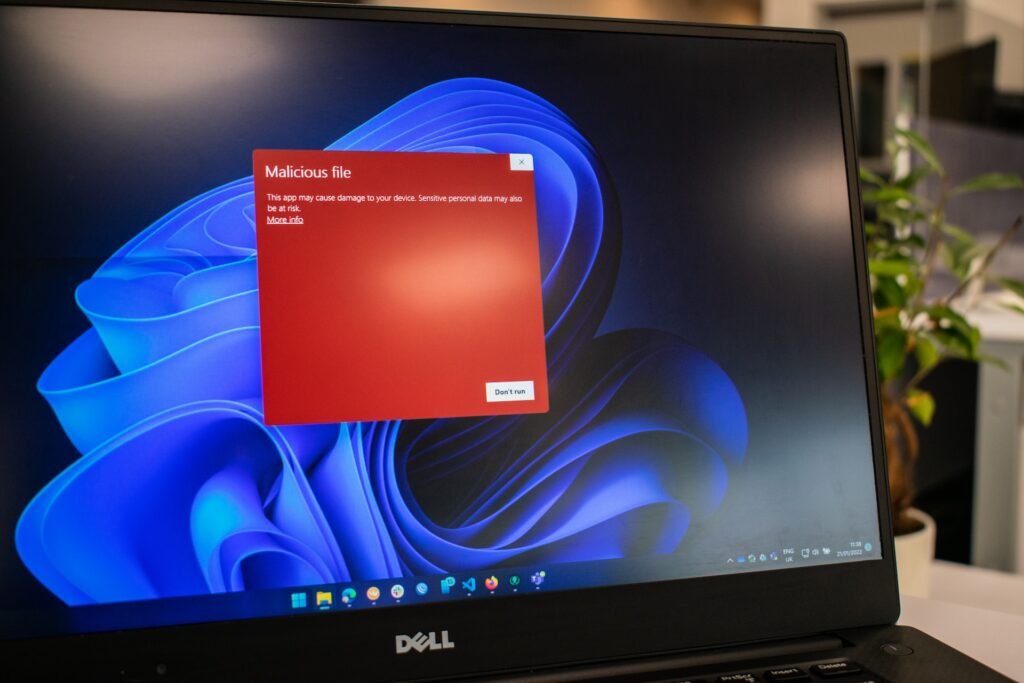
Here is a list of some malware prevention software we recommend:
- BitDefender – BitDefender is a well-rounded anti-virus solution that is currently protecting over 500 million users worldwide. It offers unparalleled endpoint protection and virus protection. Free BitDefender trial.
- Malwarebytes – The most effective and widely-adopted anti-malware on the market. The scans are thorough and the program prevents you from executing malicious files and visiting malicious websites. Free Malwarebytes trial.
- TitanFile – TitanFile is an easy-to-use, secure file-sharing platform that enables you to send and receive confidential files securely. TitanFile automatically scans the files for malware before they’re downloaded to your computer. Free TitanFile trial.
- Spybots – Effectively protects you from spyware, protecting your private information and other data from being sent to third parties. Get access.
2. Be Cautious
A little common sense and caution can also prevent malware from infecting your computer. Here are some tips:
- If an email looks suspicious or too good to be true, don’t open it
- Don’t download files from non-reputable websites as they could contain malicious files
- Don’t use your work laptop on public networks
The Impact of Malware on Mobile Devices
Mobile devices, particularly Android devices, are increasingly targeted by malware, which can be spread through:
- Downloads
- Links
- Bluetooth
- Wi-Fi connections
As our reliance on mobile devices grows, protecting them from malware threats becomes more critical.
Malware on mobile devices can compromise a device’s components such as the camera, microphone, GPS, or accelerometer, posing potential risks of data theft, financial loss, and privacy invasion.
Keeping abreast of mobile malware and implementing robust security measures can aid in protecting our mobile devices and the sensitive information they house.
The Evolution of Malware: A Brief History
The history of malware dates back to the 1970s, with the evolution of threats driven by technological advancements, increased connectivity, and the growing value of digital information. From the experimental Creeper virus in the early 1970s to the sophisticated attacks of today, malware continues to adapt and pose significant challenges to digital security.
Understanding the history and evolution of malware can help us better prepare for and combat the ever-changing landscape of cyber threats.
Summary
In conclusion, understanding the diverse world of malware and its various forms, methods of infection, and prevention strategies is crucial in protecting our devices, networks, and sensitive information. As malware continues to evolve and adapt to new technologies and connectivity, staying informed and vigilant is key in safeguarding our digital lives. By employing robust security measures and best practices, we can minimize the risk of malware infections and ensure the ongoing safety of our valuable data and devices.
Frequently Asked Questions
What are the common types of malware?
Malware is a malicious software which is typically used to infect computers or networks. Common types of malware include viruses, worms, trojans, ransomware, adware, spyware, rootkits, keyloggers, fileless malware, cryptojacking, and hybrid malware.
How do viruses and worms differ in their methods of infection?
Viruses modify other programs to spread, while worms exploit security flaws to quickly spread across networks.
How can I protect my mobile device from malware threats?
To protect your mobile device from malware threats, stay informed on the latest mobile malware, use strong security measures and be cautious when downloading apps, clicking links or connecting to Bluetooth and Wi-Fi networks.