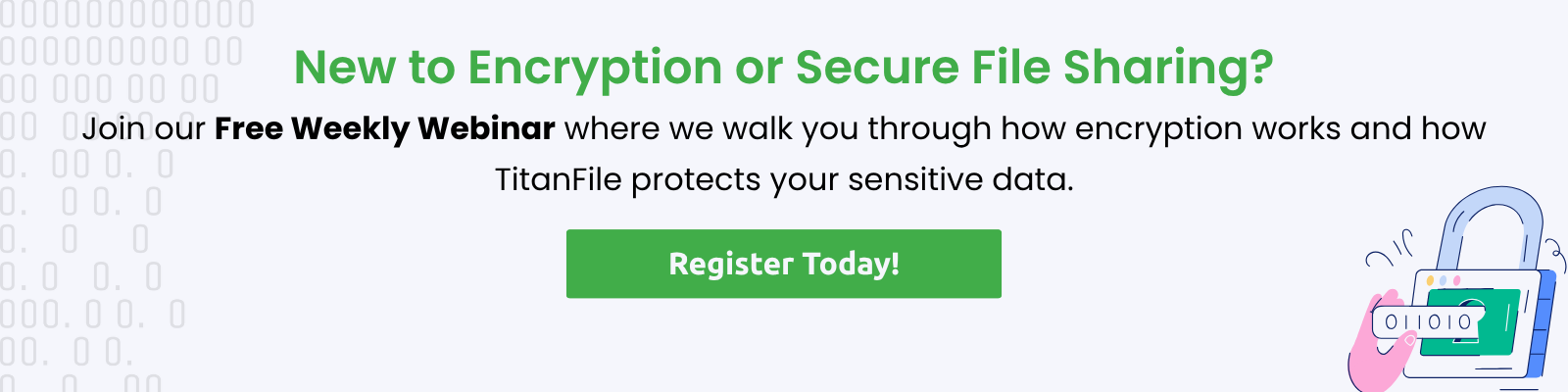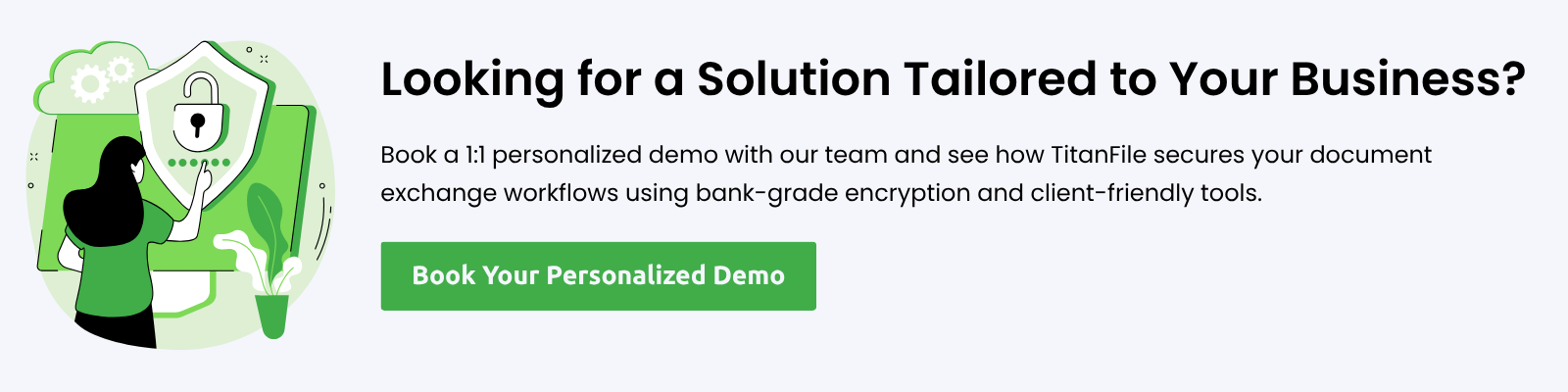One unprotected email can expose sensitive data to hackers. And the numbers don’t lie. In 2023 alone, 725 healthcare breaches exposed 133 million patient records. So, are your emails truly secure?
If you’re a lawyer, healthcare provider, financial advisor, or government official, you handle sensitive information every day. One wrong click, one unencrypted email, and that data could be at risk.
In this guide, we’ll walk you through the 5 best practices for secure email communication and show you how to send confidential emails securely without compromising client trust or regulatory compliance.
Why Is Email Confidentiality Important?
Have you thought about what happens if your emails land in the wrong hands? Hackers, leaks, and cyber threats are real. And in some industries, one mistake can lead to big problems.
Lawyers handle private cases, but are your emails private, too?
Every legal case depends on confidentiality. But one wrong email can put everything at risk. A leaked document can break attorney-client privilege, harm a client’s case, and even lead to legal trouble for you.
- A single email leak can result in malpractice claims, fines, or disbarment.
- Hackers target law firms because legal documents hold high value.
- Encryption and secure file-sharing aren’t optional—they’re required to keep client data safe.
- Sending unencrypted emails with case details can turn your law firm into a hacker’s next target.
Patients trust you, but can they trust your emails?
Healthcare records contain some of the most personal details about a person. If an email with medical information gets into the wrong hands, the damage can be serious. Patients lose trust, legal trouble follows, and hackers profit.
- HIPAA and other laws require encrypted emails and strict access controls.
- Cybercriminals target hospitals because stolen medical records are worth more than credit card details.
- A simple typo can send private health details to the wrong person.
- Ransomware attacks on healthcare providers are increasing, locking down patient records until a payment is made.
That’s why healthcare professionals must use a HIPAA compliant email service to protect patient records and avoid costly legal penalties.
Your clients’ money is safe, but what about their financial data?
Financial advisors deal with sensitive information every day. Banking details, tax documents, and investment plans all move through email. If one unprotected message gets intercepted, your client’s entire financial future could be at risk.
In February 2024, U.S.-based debt collection agency FBCS suffered a data breach, exposing the personal information of 4.2 million people. The stolen data included Social Security numbers, birth dates, account details, driver’s license numbers, and ID cards, putting millions at risk of fraud and identity theft.
- Hackers specifically go after wire transfer details to steal money.
- Clients expect their financial information to stay protected. If it isn’t, trust is broken.
- Unencrypted tax documents and account statements sent over email are easy targets for fraudsters.
Government data leaks don’t just cost money; they cost public trust
Government agencies store classified information, citizen records, and national security documents. A single leaked email can have national consequences.
- In 2023, over 140 cyber incidents targeted government institutions.
- State-sponsored attacks aim to steal policy drafts, defence reports, and internal government files.
- A leaked document can erode public trust and cause major security risks.
- Strict security measures are in place for a reason; without them, government data is an open target.
What Makes an Email Confidential?
Not all emails are private, but yours should be
You might think hitting “send” is the final step, but what happens after? A regular email can be intercepted, forwarded, or even accessed by the wrong person. A confidential email stops that from happening by making sure only the intended recipient can read it.
Some emails contain information no one else should see
Not every email needs protection, but some definitely do. If you’re sending private or sensitive details, they need to be locked down.
That’s why using a private email service for legal/healthcare is essential—these platforms are built with industry-grade protections for client and patient communication.
- Legal documents between lawyers and clients should never be accessible to third parties.
- Medical records exchanged between doctors and healthcare providers must stay private.
- Financial statements sent by advisors contain sensitive numbers that hackers target.
- Government files with classified or personal data should never be open to leaks.
Who can open your email? If it’s anyone, it’s not secure
A confidential email isn’t meant for just anyone. It needs restrictions so that only the right person can access it.
- Recipient verification makes sure only the intended person can open it.
- Password-protected attachments add another layer of security before the file is viewed.
- Expiration links prevent emails from sitting in inboxes forever, reducing exposure risks.
Encryption keeps your emails safe even if they get intercepted
Even if someone tries to access your email, encryption ensures they can’t read it. Think of it as a locked box—only the recipient has the key.
- Transport Layer Security (TLS) protects emails while they’re being sent.
- End-to-end encryption ensures that only the recipient can decrypt and read the message, even if it’s intercepted.
Types of Confidential Emails
If an email contains confidential client, patient, financial, or government information, it needs stronger security than a standard email account can provide.
Some emails are just everyday messages. Others contain confidential, sensitive, or legally protected information that can’t fall into the wrong hands. If you handle any of the emails below, extra security isn’t optional—it’s a must.
Lawyers send emails that could make or break a case
Every legal email carries weight. If a case strategy, contract, or confidential discussion leaks, it can put a client at risk or even jeopardize the outcome of a case.
- Client-attorney privileged information should never be accessed by outside parties.
- Contracts and agreements—whether in draft or final form—must stay confidential.
- Litigation documents contain details that could impact an ongoing or future lawsuit.
Healthcare emails contain private patient information
Doctors, hospitals, and clinics email patient details all the time. But what happens when the wrong person sees it? It’s not just a privacy issue’s a legal one.
- Medical records include test results, diagnoses, and treatment plans that must remain private.
- Billing details contain insurance information and invoices that can be misused.
- Appointment schedules might seem harmless, but they contain protected health information (PHI) that falls under privacy laws.
Financial emails hold the keys to a person’s identity
Financial professionals deal with banking, investment, and tax data every day. That’s the kind of information hackers dream of stealing.
- Financial statements include balance sheets and investment portfolios that must be protected.
- Personal Identifiable Information (PII) like Social Security numbers, home addresses, and birthdates can lead to identity theft.
- Tax documents contain sensitive income and filing details that shouldn’t be exposed.
Government emails contain data that should never be leaked
When government emails are compromised, it’s not just about one person; it’s about public trust and national security.
- Classified information includes national security details and confidential reports.
- Policy documents contain drafts of upcoming regulations and laws that must stay internal.
- Citizen data holds personal records collected for governmental purposes.
5 Best Practices to Send Confidential Emails
A single email mistake can expose private information, break compliance laws, or even lead to identity theft. The good news? Protecting your emails doesn’t have to be complicated. Here are five simple ways to keep your confidential emails safe.
1. Use End-to-End Email Encryption
Without encryption, emails can be intercepted, copied, or even modified before reaching the recipient. Encryption scrambles your message so that only the intended recipient can read it.
- Email encryption keeps client, patient, and financial data safe from hackers.
- Encryption is required for HIPAA, GDPR, and financial industry compliance.
- Services like Proton Mail and Tutanota offer built-in encryption.
- If you use Outlook or Gmail, enable their encryption settings before sending sensitive emails.
2. Enable Two-Factor Authentication (2FA)
A password alone isn’t enough. If your email password gets stolen, anyone can access your inbox. Two-factor authentication (2FA) adds an extra layer of security.
- Even if hackers steal your password, they won’t be able to log in without the second verification step.
- 2FA reduces the risk of email account takeovers by over 99%.
- In Gmail, go to Google Account settings → Security → 2-Step Verification.
- In Outlook, go to Security settings → More security options → Enable two-step verification.
3. Avoid Sending Sensitive Information in Plain Text
Think of an unprotected email like sending a postcard—anyone who gets their hands on it can read it. If you’re sending legal contracts, patient records, or financial statements, they need extra protection.
- Emails travel through multiple servers before reaching the recipient. Without encryption, anyone along the way can read them.
- Exposed Social Security numbers, tax documents, or client agreements can lead to identity theft and fraud.
- Once an email is sent, you lose control—it can be forwarded or copied without permission.
If you’re unsure how to email sensitive documents safely, traditional email providers often fall short of what’s required in regulated industries.
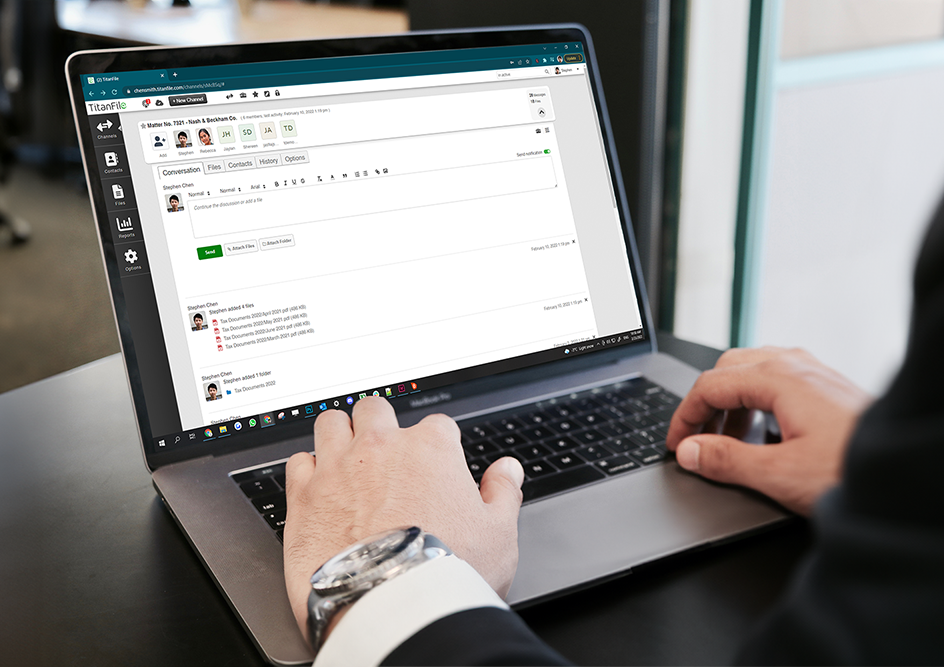
So, you need a secure and hassle-free way to send confidential files. That’s why TitanFile is a smarter option than email encryption.
- Encrypted file transfers protect documents in transit and at rest using AES 256-bit encryption. Even if intercepted, files remain unreadable. This is far more secure than just trying to send encrypted email through a basic email client.
- Access controls let you decide who can open, download, or forward files. Emails don’t give you that power.
- No file size limits mean you can send legal contracts, financial reports, and medical records without worrying about email restrictions.
- Audit logs let you track who accessed your files and when, helping you stay HIPAA, PIPEDA, and GDPR compliant.
- No IT setup needed—TitanFile is as simple as sending an email, but far more secure.
4. Verify Recipients and Use Expiration Links
If you send an email to the wrong person, you cannot reverse it. That’s why it’s important to take precautions before sending confidential messages.
- Always verify email addresses before hitting send. Even a small typo can send sensitive data to the wrong inbox.
- Use expiration links with platforms like Google Drive and OneDrive so files aren’t accessible forever.
- Some email services allow you to recall messages, but once a recipient opens an email, you cannot retrieve it.
5. Use Secure Email Services and Compliance Standards
Not all email providers are designed for security. Choosing the right email service can make a big difference.
HIPAA and GDPR don’t just suggest email security—they require it. In 2023, the U.S. government issued over a dozen HIPAA fines, with penalties reaching up to $2.1 million per violation. And under GDPR, Meta was fined €1.2 billion for mishandling user data.
Law firms aren’t immune either. In 2023, Australian firm HWL Ebsworth lost over 4TB of sensitive legal and government files in a ransomware attack. And Clark Hill, a U.S. law firm, faced a lawsuit in 2024 after hackers stole $1.1 million through a compromised email thread.
- Make sure your email provider complies with regulations like HIPAA and GDPR.
- Some services are built for confidentiality, like Proton Mail and Hushmail.
- Organizations should have policies that require employees to use secure email practices to prevent accidental breaches.
If you need to send large files securely, check out this guide on how to send large files via email.
Conclusion
Confidential emails protect sensitive information from hackers, leaks, and unauthorized access.
By using end-to-end encryption, two-factor authentication, and secure file-sharing platforms like TitanFile, you can keep legal documents, patient records, financial reports, and government data safe. TitanFile makes it easy with encrypted file transfers, access controls, and no file size limits.
Need a secure way to send confidential files? Try a free 15-day trial of TitanFile today.