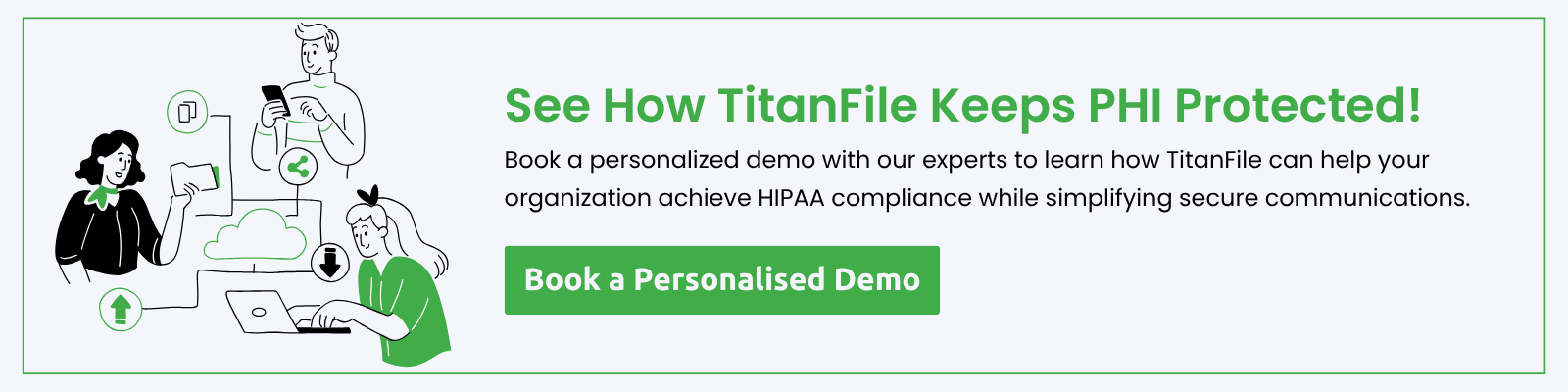As a healthcare provider, you are responsible for your patients’ medical conditions, privacy, and data security. The Health Insurance Portability and Accountability Act of 1996 (HIPAA) ensures that every patient has the right to privacy and security.
One wrong email or an unsecured message can lead to HIPAA violations (and penalties of up to $50,000). If that doesn’t scare you enough, you can be fined a maximum of $1,500,000 annually if you incur multiple violations.
HIPAA-compliant email helps you avoid such data breaches. Let’s talk about what they look like.
What is HIPAA Compliant Email?
HIPAA-compliant email provides extra security features to protect patient health information (PHI). It meets all the HIPAA email encryption requirements, so when you send sensitive information, it stays private and secure.
If you send lab results, appointment reminders, or treatment details, that’s PHI. If it’s not encrypted or protected properly, you could face a HIPAA violation. That could mean hefty fines, legal headaches, and lost patient trust.
HIPAA was created in 1996 to protect patient data as healthcare systems moved from paper to digital. The law was designed to stop careless handling of sensitive information and reduce the number of data breaches. Today, with email being one of the most common ways providers communicate, HIPAA-compliant email is more important than ever.
A HIPAA-compliant email setup usually includes:
- End-to-end encryption
- Access controls (so only the right people can read the message)
- Secure message storage
- Audit logs to track who did what and when
- A signed Business Associate Agreement (BAA) with your email security provider
Services like TitanFile can make a standard email platform like Outlook HIPAA-compliant instead of replacing it. You just attach your files through TitanFile’s secure add-in, and those attachments will be encrypted, access-controlled, and fully HIPAA-compliant.
Who Needs a HIPAA-Compliant Email Service?
Anyone handling protected health information (PHI) is responsible for keeping it secure, including how it’s sent by email.
- Medical clinics and hospitals
- Dentists and orthodontists
- Therapists and counsellors
- Chiropractors and physical therapists
- Home healthcare providers
- Health insurance companies
- Medical billing and coding services
- Healthcare IT and EHR vendors
- Laboratories and diagnostic centers
- Business associates handling PHI (e.g., legal, accounting, or admin firms)
Types of HIPAA-Compliant Email Providers
Let’s break down the main types and where each one fits best.
1. Dedicated HIPAA-Compliant Platforms
These are purpose-built platforms designed with HIPAA compliance in mind. In addition to email encryption, they offer secure file sharing, audit trails, access controls, and often a smoother experience for sending large or sensitive files.
Platforms like TitanFile integrate with tools like Outlook to enhance email security without forcing users to switch systems.
Best for: Legal, healthcare, and government professionals who need enterprise-grade security, easy file sharing, and complete control over sensitive communications.
2. Built-in Enterprise Email
Some platforms, like Google Workspace or Microsoft 365, can become HIPAA-compliant if you configure them correctly and sign a Business Associate Agreement (BAA). However, you still need to enable proper encryption, set up admin controls, and train staff on secure use.
If settings are misconfigured or encryption isn’t turned on, PHI can slip through the cracks. Also, not all Google features (like Gmail’s Confidential Mode) meet HIPAA standards.
Best for: General enterprise users with IT support teams
3. Encrypted Add-Ons
These security tools layer encryption and access controls on top of your existing email platform. You can send secure messages right from Outlook or Gmail, often with features like email expiration, forwarding restrictions, or read receipts.
Add-ons can sometimes break workflows or confuse users, especially if the recipient has to follow extra steps to view messages. If the base email service isn’t fully secure, these tools can’t fix everything. You also need to manage updates and compatibility over time.
Best for: Small internal teams who need occasional encryption
4. Secure Messaging Portals
These are password-protected inboxes where patients or partners can send and receive messages. You control everything inside the portal.
Best for: Clinics that only need one-way communication or simple updates
5. On-Premise vs. Cloud-Based Systems
Some companies build and manage their own HIPAA-compliant systems in-house. On-premise options are expensive, complex, and require 24/7 IT support.
Best for: Large enterprises with internal infrastructure. Not ideal for service providers, consultants, or growing teams that need plug-and-play solutions.
Why is HIPAA-Compliant Email Important?
1. Legal Compliance
If you handle protected health information (PHI), you are legally required to follow HIPAA’s privacy and security standards. This includes how you send, receive, store, and access patient data.
Non-compliance can trigger formal investigations, government audits, and enforcement actions from the Department of Health and Human Services (HHS) or the Office for Civil Rights (OCR).
A regional medical center in Memphis learned this the hard way when an employee mistakenly sent three unencrypted emails containing PHI. Even though it was unintentional, the health department launched an investigation and required patient notifications under HIPAA breach protocols.
2. Avoidance of Fines and Lawsuits
HIPAA violations carry fines ranging from $100 to $50,000 per violation, with an annual cap of $1.5 million. In some cases, especially where gross negligence or willful misconduct is involved, criminal charges are also possible.
Data breaches also lead to lawsuits from patients, especially if their information is exposed or misused. So, while email might feel harmless, it can become a serious liability if it’s not properly secured.
HIPAA-compliant email helps you avoid all that. It protects your communication, keeps regulators off your back, and builds confidence with your patients.
3. Improved Patient Trust and Communication
Patients want to know their information is safe. When providers use encrypted email and secure communication tools, it shows they take privacy seriously.
Patients are more likely to respond, ask questions, and stay engaged in their care when they know their data won’t end up in the wrong hands.
4. Operational Efficiency for Healthcare IT
HIPAA-aligned email systems make day-to-day work smoother. Instead of chasing paper trails or jumping between tools, care teams can communicate clearly and securely in real-time.
Key features include:
- End-to-end email encryption
- Secure file sharing for healthcare
- Automatic audit logging
- Role-based access controls
- Outlook and email client integrations
- HIPAA secure forms
- Cloud-based storage with data redundancy
- Centralized admin dashboards
7 Industry’s Best HIPAA-Compliant Email Providers
|
Provider
|
Ease of Use
|
Encryption & Security
|
|---|---|---|
|
TitanFile
|
⭐⭐⭐⭐⭐
|
⭐⭐⭐⭐⭐
|
|
Send It Secure
|
⭐⭐⭐⭐
|
⭐⭐⭐⭐
|
|
Aspida Mail
|
⭐⭐⭐
|
⭐⭐⭐⭐
|
|
Paubox
|
⭐⭐⭐⭐
|
⭐⭐⭐⭐⭐ |
|
MailHippo
|
⭐⭐⭐⭐
|
⭐⭐⭐⭐ |
|
NeoCertified
|
⭐⭐⭐⭐ |
⭐⭐⭐⭐
|
|
Proton Mail
|
⭐⭐
|
⭐⭐⭐⭐⭐
|
1. TitanFile
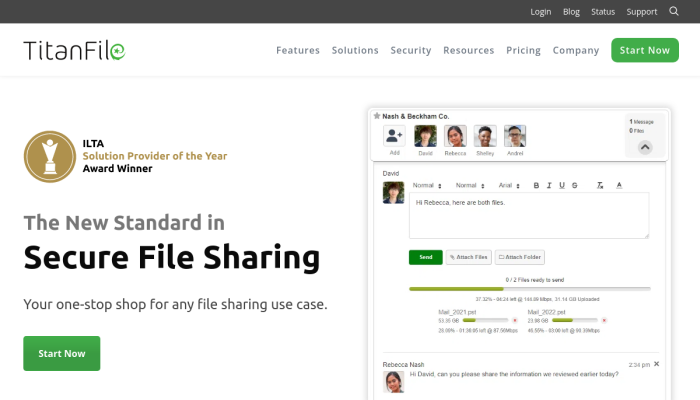
Best For: Best for healthcare, legal, and financial professionals who need secure, HIPAA-compliant file sharing and communication without changing their existing email workflow.
TitanFile is an award-winning HIPAA-compliant email platform that enables healthcare service providers to easily receive and send hipaa compliant emails, which includes files and secure messages.
When protected health information is sent via the TitanFile, you can trust that the information is protected with best-in-class security features such as 256-bit encryption, data residency in the United States, and granular access controls.
Healthcare providers choose TitanFile due to its ease of use not only for staff, but also for patients and third parties, enabling quicker turnaround times for transfers of confidential documentation.
“TitanFile enabled our attorneys to securely send large files anytime, anywhere — without relying on IT,” said Lisa Ruane, Manager of Application Services at Marshall Dennehey. The Am Law 200 firm onboarded 1,200 staff to TitanFile with 100% adoption, boosting productivity and eliminating file transfer delays firmwide.
Best Features
- Rated #1 in security (ISO 27001, SOC 2 Type II compliant)
- Easy-to-use web portal
- Accessible from any device, anywhere
- Unlimited storage
- Secure web forms
Pros
- End-to-end encryption & audit logging
- User-friendly interface like email
- Supports large file-sharing
- Secure collaborative features
- Excellent customer support
Cons
- Contact management can require a bit more attention
- Power‑users might wish for deeper customization
Plans & Pricing
TitanFile offers flexible pricing to match your organization’s size and security needs.
- Individual: $22/month (Best for single users who need a full-featured secure file-sharing experience).
- Business Starter: $16/user/month (Designed for small teams that need basic HIPAA-compliant communication).
- Business Pro (Most Popular): $24/user/month (Includes everything from Business Starter, plus large file transfers (up to 50GB), DocuSign integration, and advanced collaboration tools).
- Enterprise: Custom pricing (For large organizations, i.e., minimum 50 users, with complex IT needs and custom workflows).
All plans include:
- Unlimited external collaborators
- Audit logs
- Multi-factor authentication
- Secure web forms
- Outlook encryption
- US/CA/EU data residency options
Every plan also has a 15-day free trial, no credit card required.
2. Protected Trust (Send It Secure)
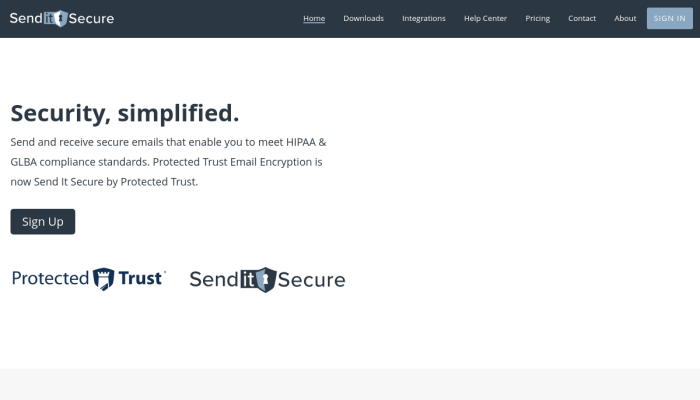
Best For: Solo practitioners, mobile-first professionals, and small healthcare offices Protected Trust is a reliable source for encrypted and secure communication, instilling confidence in its users. It fully adheres to all HIPAA regulations, while its platform boasts a remarkably streamlined and user-friendly interface. One notable feature of Protected Trust is its fingerprint-secure app.
By utilizing the fingerprint-protected app, individuals can conveniently access their emails across multiple devices. The incorporation of fingerprint control enhances security measures and guarantees that only authorized personnel can access sensitive patient data. Additionally, Protected Trust facilitates encrypted email transmission through widely used applications such as Outlook and select Windows applications. The software also provides an effortless mobile app, further enhancing accessibility and data portability.
Best Features
- Mobile app
- Flexible accessibility
- Fingerprint access control
Pros
- Strong encryption & compliance
- User‑friendly and integrates with existing tools
- Mobile support & external recipient access
- HIPAA and GLBA-compliant
Cons
- Outbreaks of minor technical glitches
- Outlook-centric UI
- Interface dated in parts
Plans and Pricing
Free trial: 15 days with full access to all features
Paid subscription:
- $15/month for the first user
- $12/month for each additional user
3. Aspida Mail

Best For: Teams using Dentrix, Open Dental, or IMAP mail systems
Apsida Mail is highly favored by healthcare organizations due to its cost-effective HIPAA-compliant communication solutions and user-friendly interface. Its compatibility with various devices and applications enables seamless and rapid integration.
In addition to these benefits, Apsida Mail offers data backup disaster recovery and firewall protection. For those seeking guidance on achieving email HIPAA compliance, Aspida Mail is the optimal platform to enhance familiarity.
Best Features
- Easy-to-use interface
- You have the option of using both your or their domain
- Highly compatible with existing applications
Pros
- AES‑256 encryption
- Seamless compatibility with IMAP clients (Outlook, Apple Mail, Dentrix, etc.)
- Built-in spam protection
- Includes BAA and HIPAA policy support
Cons
- The portal-based send process may disrupt workflow for some users
- Interface has a technical, utilitarian design
- Auto-encryption can be overly sensitive without customization
- No native desktop app—requires occasional portal use
Plans and Pricing
- Aspida Mail: $9–10/month per mailbox (@aspidamail.net domain)
- Aspida Mail+: $15/month for the first mailbox (custom domain), $9
4. Paubox
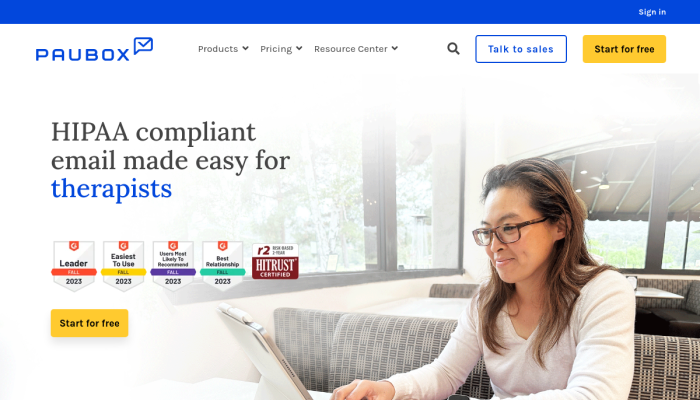
Best For: Mid-sized healthcare teams, nonprofits, and compliance-heavy organizations already using Google Workspace, Microsoft 365, or Salesforce.
Paubox stands out as one of the premier and highly secure email platforms, delivering robust email encryption solutions tailored specifically for healthcare businesses. Its extensive range of features includes email branding, archiving capabilities, secure email attachments, and a Business Associate Agreement (BAA). Paubox seamlessly integrates with popular productivity suites like G Suite and Office 365.
Furthermore, Paubox boasts a user-friendly interface, ensuring a smooth and intuitive experience for its users. The platform also prides itself on providing prompt and friendly customer support. However, it is important to note that Paubox does not offer a mobile app. Nonetheless, the platform offers a free trial, enabling users to thoroughly evaluate its features before making an informed decision about purchasing it at full cost.
Best Features
- Works well with G Suit and Microsoft
- Cross-device functionality
- Paid users get free business associate agreements
Pros
- Integration with Google Workspace, Microsoft 365, and Salesforce
- Built-in inbound threat protection (Plus & Premium)
- Advanced Premium features like DLP, archiving, and voicemail transcription
- HITRUST certified with BAA included
Cons
- Minimum 5-user plans—less ideal for solo practitioners
- Setup may require domain/IP configuration (SPF, DKIM, DMARC)
- Higher pricing compared to basic HIPAA solutions
Plans and Pricing
- Standard: $29/month; includes automatic TLS encryption, secure calendar invites, analytics, BAA, HITRUST certification, and Paubox Forms.
- Plus: $59/month; adds inbound threat protection like ExecProtect for phishing, spoofing, malware, and ransomware defense.
- Premium: $69/month; includes everything in Plus, plus data loss prevention (DLP), email archiving, workflow automation, and voicemail transcription.
5. Mail Hippo
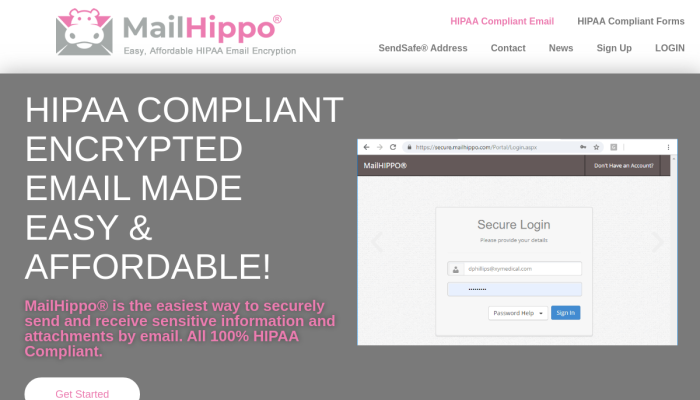
Best For: Independent therapists, solo consultants, and non-clinical wellness providers who need basic HIPAA-compliant email without complex workflows or large file sharing.
Mail Hippo requires no configuration and can be set up within minutes, seamlessly integrating with existing email providers. With end-to-end encryption and secure data storage, Mail Hippo ensures the privacy and security of sensitive information.
It also allows users to track authorized access, including IP addresses and timestamps.
Best Features
- It’s user-friendly
- Compatible with all email platforms
- It offers storage and allows you to send large files
Pros
- Plug-and-play encryption (no setup required)
- Works with any email client (Gmail, Outlook, Yahoo, etc.)
- Easy recipient replies via SendSafe® link
- Mobile-friendly via browser
- BAA included at signup
Cons
- Not built for teams looking for collaboration
- The interface feels dated
- Usage limits exist
- No mobile app
Plans and Pricing
- Free Trial: $0 for 30 days. 1,000 messages, 2 GB storage, 20 MB file uploads, BAA, and SendSafe®.
- Basic: $4.95/month/user. 5,000 messages, 5 GB storage, 50 MB uploads, message recall.
- Pro: $7.95/month/user. 10,000 messages, 10 GB storage, 100 MB uploads, message expiration, Outlook button.
6. NeoCertified
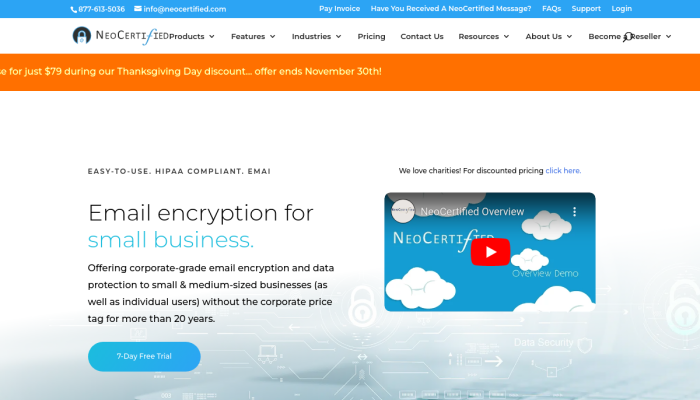
Best For: Insurance agents, small legal teams, and independent financial professionals without the overhead of large file systems or team collaboration features.
NeoCertified is a leading provider of HIPAA-secure email solutions, offering a range of features to ensure the privacy and security of sensitive information. Its platform includes end-to-end encryption and secure message delivery, safeguarding confidential data.
NeoCertified enables users to send encrypted emails, securely share files, and track message activity for compliance purposes. With a focus on HIPAA regulations, NeoCertified provides healthcare organizations with a reliable and secure communication channel to protect patient information.
Best Features
- Compatibility with Google and Outlook
- Commercial security solution
- Easy access and compatibility with mobile devices.
Pros
- Simple Outlook integration and Gmail compatibility
- Unlimited secure email with read receipts
- Secure file transfers and client-facing form portal
Cons
- Outlook plugin may require occasional re-enabling
- Recipients need to create portal accounts
- The web portal UI is a bit outdated
- Limited storage notifications
Plans and Pricing
- Standard: $99/year per user; unlimited secure email, Outlook/Gmail add-ins, mobile apps, and BAA.
- Gold: $199/year per user; adds 50 GB storage and a secure form for client intake.
- Non-Profit: $59/year per user; includes full features at discounted pricing.
7. ProtonMail
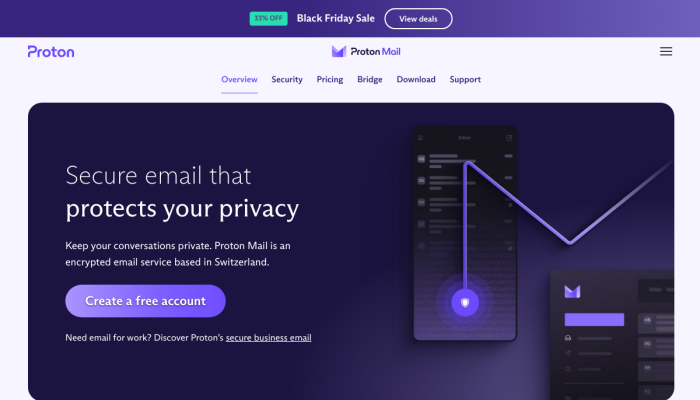
Best For: Privacy-first healthcare practices and global teams needing Swiss data residency and custom domain support.
ProtonMail is a secure email service that prioritizes user privacy and offers features aligned with HIPAA-compliant email communication.
The platform utilizes end-to-end encryption, ensuring that only the intended recipients can access the content of the emails. ProtonMail operates with a zero-access architecture, meaning that even the service provider cannot read the emails.
To provide HIPAA-secure email, ProtonMail offers features like two-factor authentication, which adds an extra layer of security to user accounts. It also includes email expiration, allowing users to set a specific timeframe for email accessibility. In addition, ProtonMail provides secure message forwarding and password-protected emails for enhanced privacy.
Best Features
- Gives access to the anonymous email account
- Provides extra safety with services in Switzerland
- Provides open-source code
Pros
- End-to-end, zero-access encryption
- BAA available with business plans
- Swiss jurisdiction with strong privacy laws
- Custom domain support via Proton Bridge
- Expiring and password-protected messages
Cons
- Interface may feel complex for non-technical users
- Free plan limited to 500 MB storage
- Daily send limits on lower tiers
- Bridge setup may require IT support
Plans and Pricing
- Proton Free: $0/month; 1 user, one email address, 1 GB storage, 150 messages/day, basic features.
- Mail Plus: $3.99/month; 1 user, 10 email addresses, 15 GB storage, up to 1,000 messages/day, plus custom domains and email aliases.
- Proton Unlimited: $9.99/month; 1 user, 500 GB storage, 15 addresses, full access to Mail, Calendar, VPN, and Drive.
- Business Plans: From $6.99/user/month (BAA available), designed for HIPAA-compliant teams.
What to Look for in a HIPAA-Compliant Email Service
If you’re evaluating options, here are the core features to look for in a truly HIPAA-compliant email service:
- End-to-End Encryption (At Rest + In Transit): Make sure emails and attachments are encrypted both while being sent and while stored.
- Audit Logging and Access Tracking: A strong email platform should log who accessed what and when helping your organization prove compliance during an audit or investigation.
- Integration with Existing Email Tools: Look for services that work inside tools like Outlook so your team doesn’t need to switch platforms or learn a whole new system.
- Support for Secure File Sharing: Choose a service that allows secure file transfer without file size or storage restrictions.
- User-Friendly, Email-Like Interface: If the interface looks and feels like email, adoption is easier for both your team and the people receiving your messages.
- Role-Based Access and Permissions: Not every user needs full access. Look for platforms that allow admins to control who can send, read, or manage sensitive content.
- Secure Web Forms for Intake: Some platforms offer HIPAA-secure forms, allowing patients or clients to submit sensitive info into your system safely.
- Unlimited External Collaborators: If you communicate with third-party providers or clients, your platform should allow secure messaging with people outside your organization (without extra licenses).
More about HIPAA Compliance
HIPAA, the Health Insurance Portability and Accountability Act, sets the standard for protecting sensitive patient data. It was enacted by the U.S. Congress in 1996 to safeguard individuals’ medical information. HIPAA compliance involves adhering to the regulations outlined in this act to ensure the confidentiality, integrity, and availability of patients’ protected health information (PHI). This encompasses various measures, such as controlling access to data, implementing secure technologies, and establishing policies and procedures to prevent unauthorized disclosure.
Compliance with HIPAA is vital for several reasons. Firstly, it safeguards patients’ privacy, fostering trust between healthcare providers and individuals seeking care. By securing sensitive information, HIPAA helps prevent data breaches and identity theft, mitigating potential harm to patients. Additionally, compliance ensures the smooth flow of healthcare operations, allowing for efficient sharing of necessary information among authorized parties while maintaining strict confidentiality.
Furthermore, adherence to HIPAA regulations is a legal requirement, and non-compliance can result in severe penalties, including substantial fines and legal action. This emphasizes the importance of healthcare entities, including healthcare providers, insurers, and their business associates, prioritizing and upholding HIPAA standards. Ultimately, HIPAA compliance is not just about fulfilling regulatory obligations; it’s about respecting patients’ rights, ensuring data security, and maintaining the integrity of the healthcare system.
Stop Choosing Between Security and Simplicity
Most HIPAA-compliant email tools force you to compromise between either being secure but clunky or easy to use but not truly compliant.
With TitanFile, you don’t have to pick one or the other. It’s built to deliver enterprise-grade encryption with an interface your team has always wanted to use.
Start your 15-day free trial. No credit card is required.
HIPAA-Compliant Email Providers FAQs
Is Gmail or Outlook HIPAA-compliant to use?
No. Gmail and Outlook aren’t HIPAA-compliant by default. However, they can be made compliant if you use the right security settings, enable encryption, and sign a Business Associate Agreement (BAA) with Google or Microsoft.
Is sending PHI via email a HIPAA violation?
Not if it’s done correctly. Under HIPAA, sending PHI via email is allowed as long as the email is encrypted, access is restricted, and you and your email service provider follow all the HIPAA regulations.
Is encrypted email HIPAA compliant?
Encryption is required but not the only requirement. For an email service to be HIPAA-compliant, it also needs access controls, audit logging, secure storage, and a BAA.
Why EHR/EMR software can leave a gap in client communication?
EHR/EMR systems are great for storing patient records but often fall short of real-time, secure communication. Many lack user-friendly messaging or file-sharing features, which leads providers to use unsecured email or third-party tools.
What counts as protected health information (PHI)?
PHI includes any health-related data tied to an individual’s identity. This can be names, dates of birth, medical diagnoses, treatment plans, lab results, insurance info, or even email addresses if they’re linked to health services.